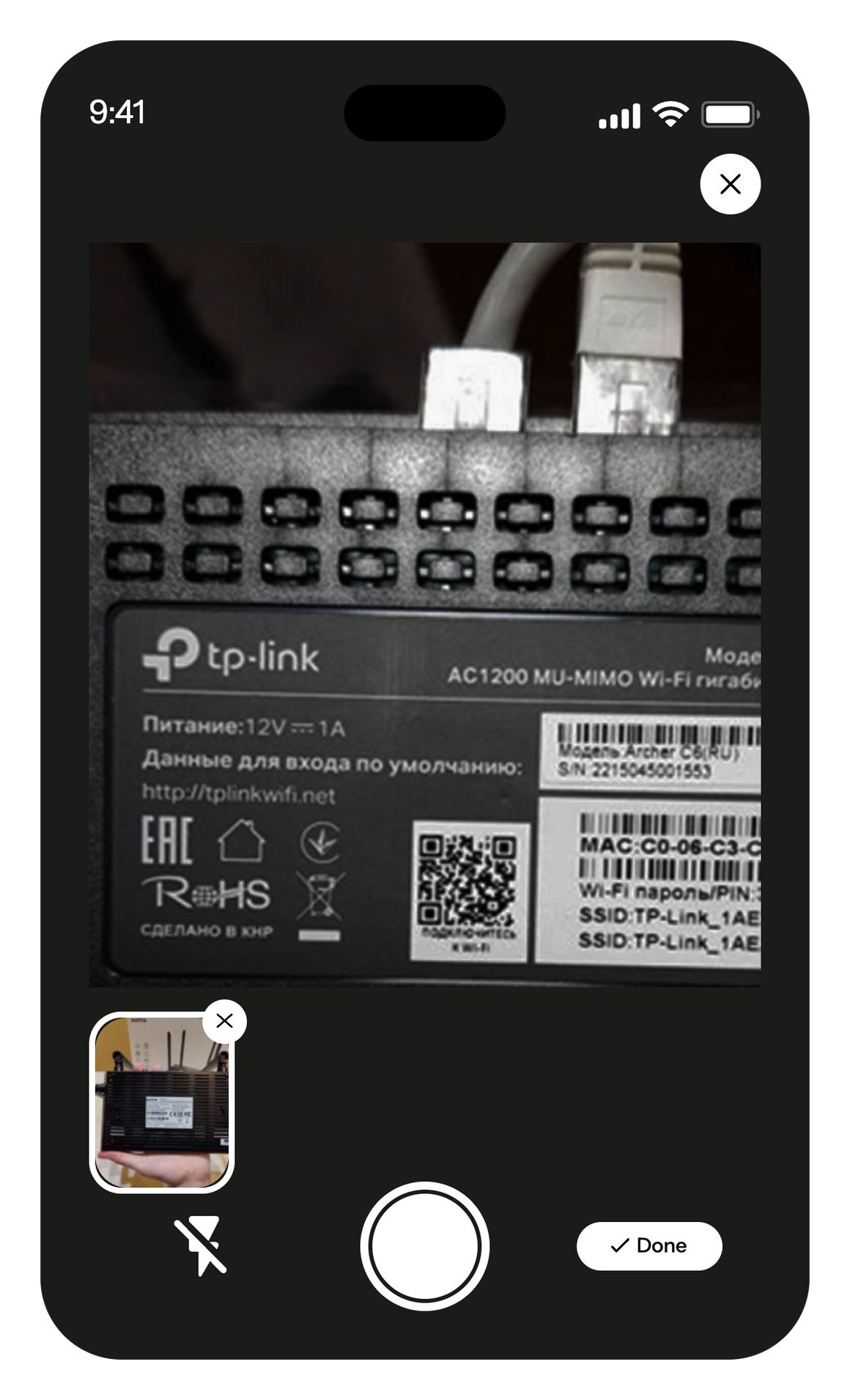Download the free app from Google Play or the App Store, and enter your email and password to log in.
To view jobs in the mobile app, you must first be authorized to access them. You must also be authorized to complete jobs. Permissions can be configured in the web app under Settings → Employees
Recommendations for smartphones and tablets users:
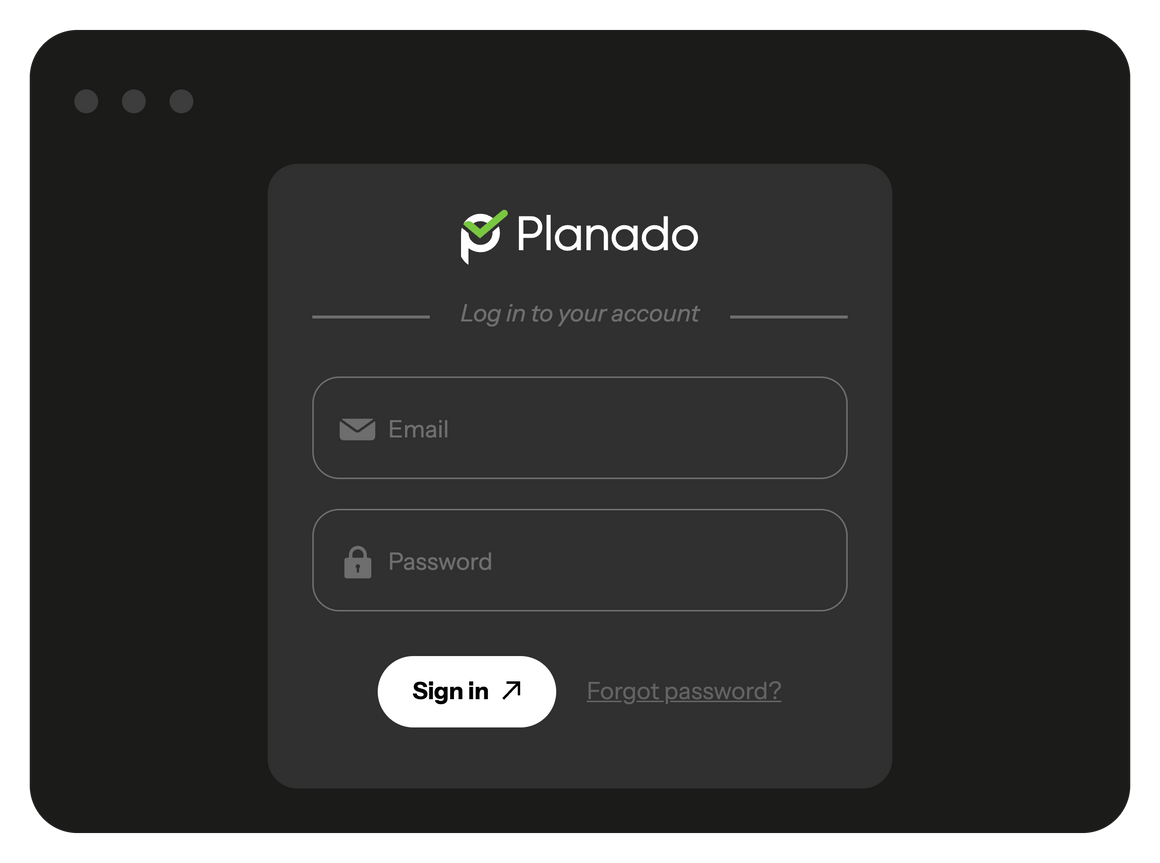
Simply start using the Planado app, and it will automatically transmit your current location to the dispatcher. Coordinates are automatically sent, even when the app runs in the background.
To conserve smartphone battery power, data is sent only once every 10 minutes.
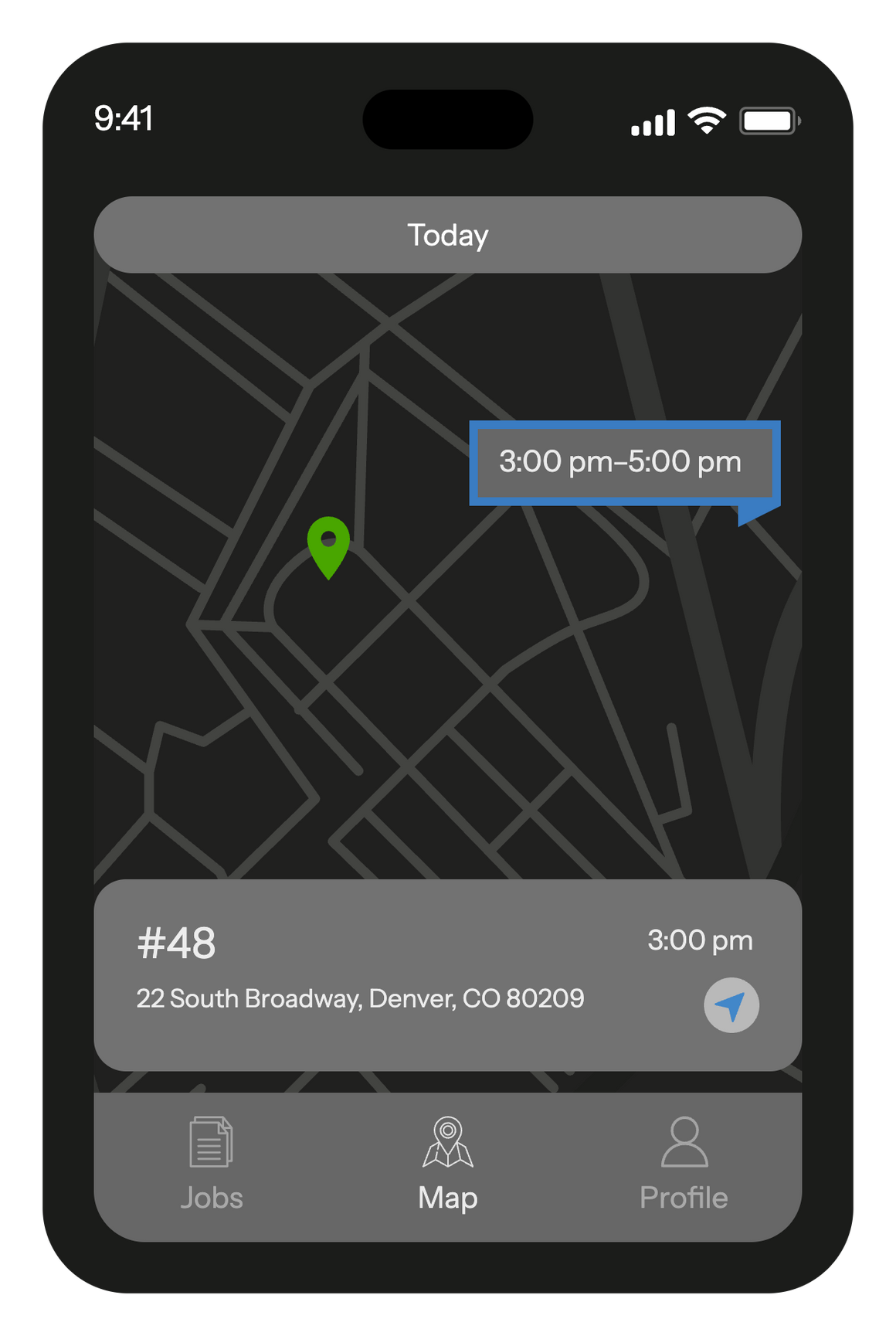
You will no longer need to stop by or call the office to find out what the next job is that needs to be done today. The scheduled route can be accessed via the mobile app. As soon as a new job is added or an existing one is modified, a push notification is sent almost instantly, and the job list updates as soon as you launch the app.
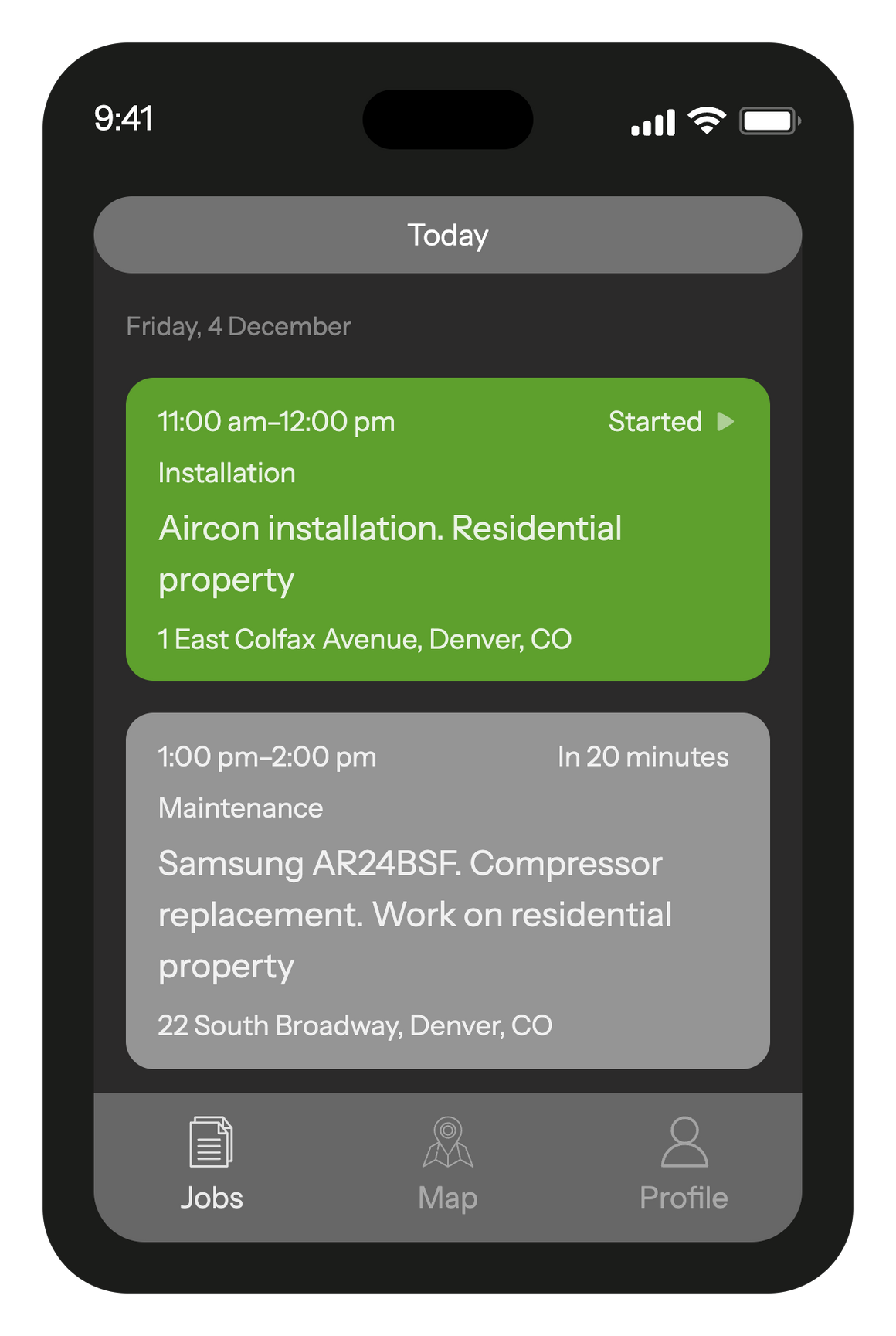
Access the map directly through your mobile app. There's no need to enter your client's address manually. Simply tap the icon adjacent to the address to generate a route from your current location to the client’s location. The app offers the most efficient route, taking traffic conditions into consideration.
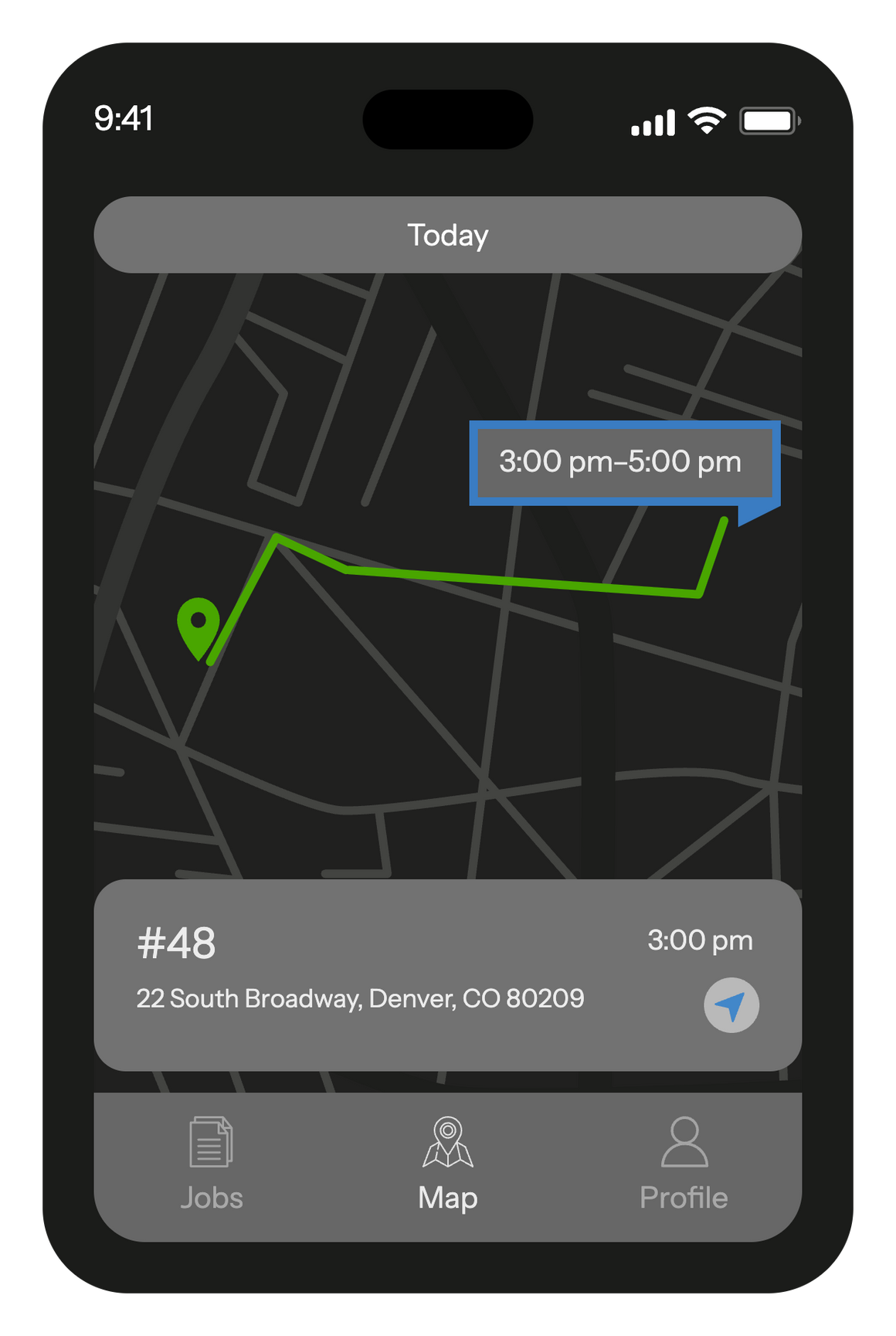
Ensure you mark each action as completed in the app. This enables the dispatcher to immediately know your status: whether you are en route to the client's premises, have started working, or have completed the job. This ensures constant communication between you and the office, allowing for more efficient organization of your work.
By pressing the 'En route' button, you send a text message to the client indicating that you are on your way. Alternatively, you can press 'Start' immediately. However, we recommend following all steps to provide the office with complete information about your time management, including travel time to the client and the duration spent on the job.
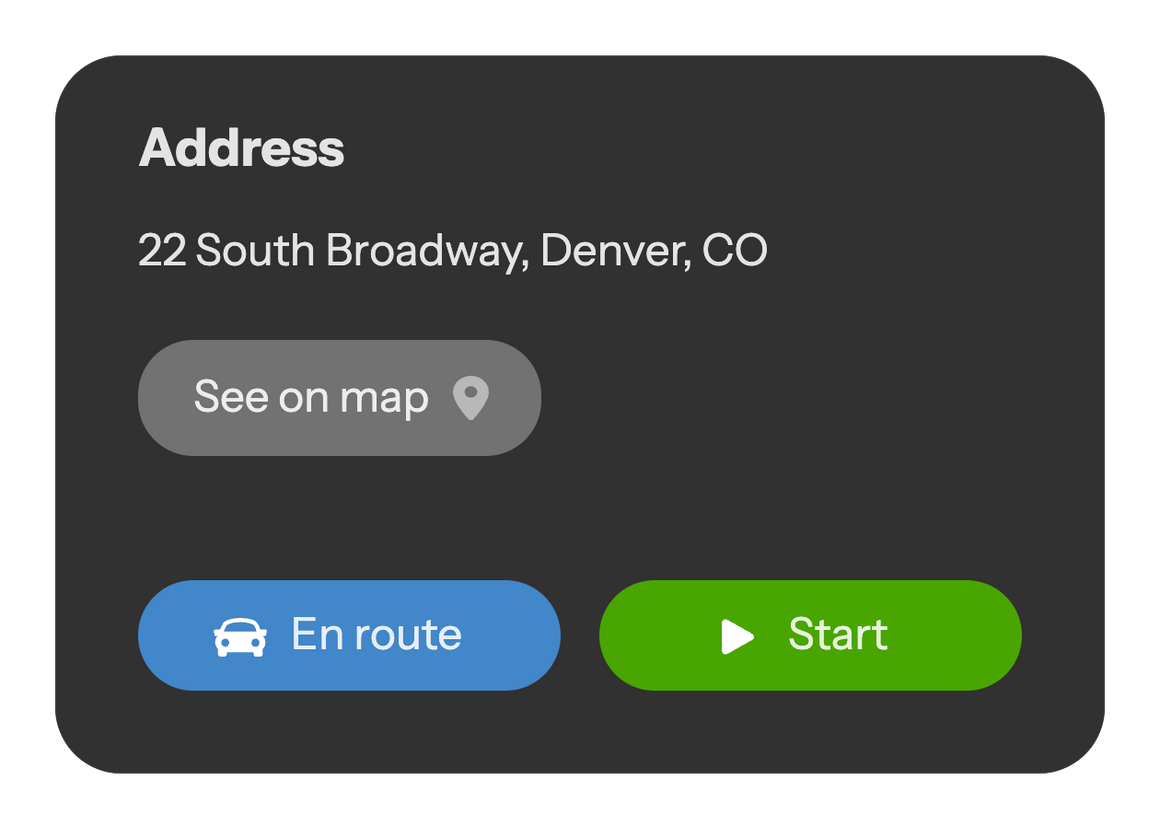
Effortlessly contact your client during a job by using the phone number provided in your job details.
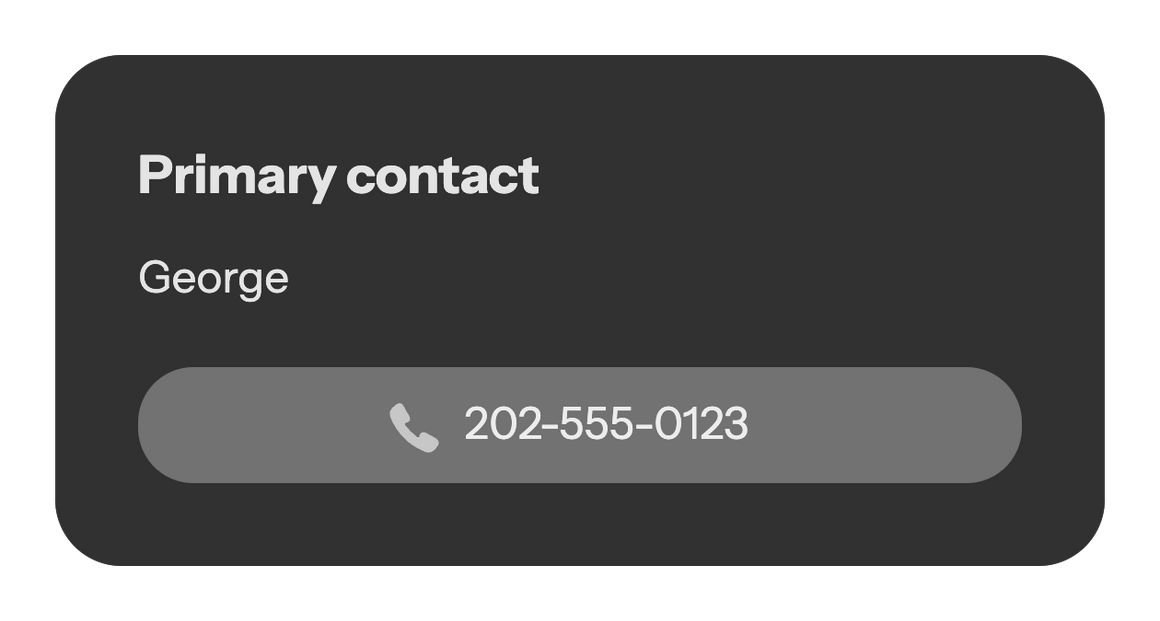
The built-in job checklist helps you to remember every action that you need to perform and check that you’ve done everything.
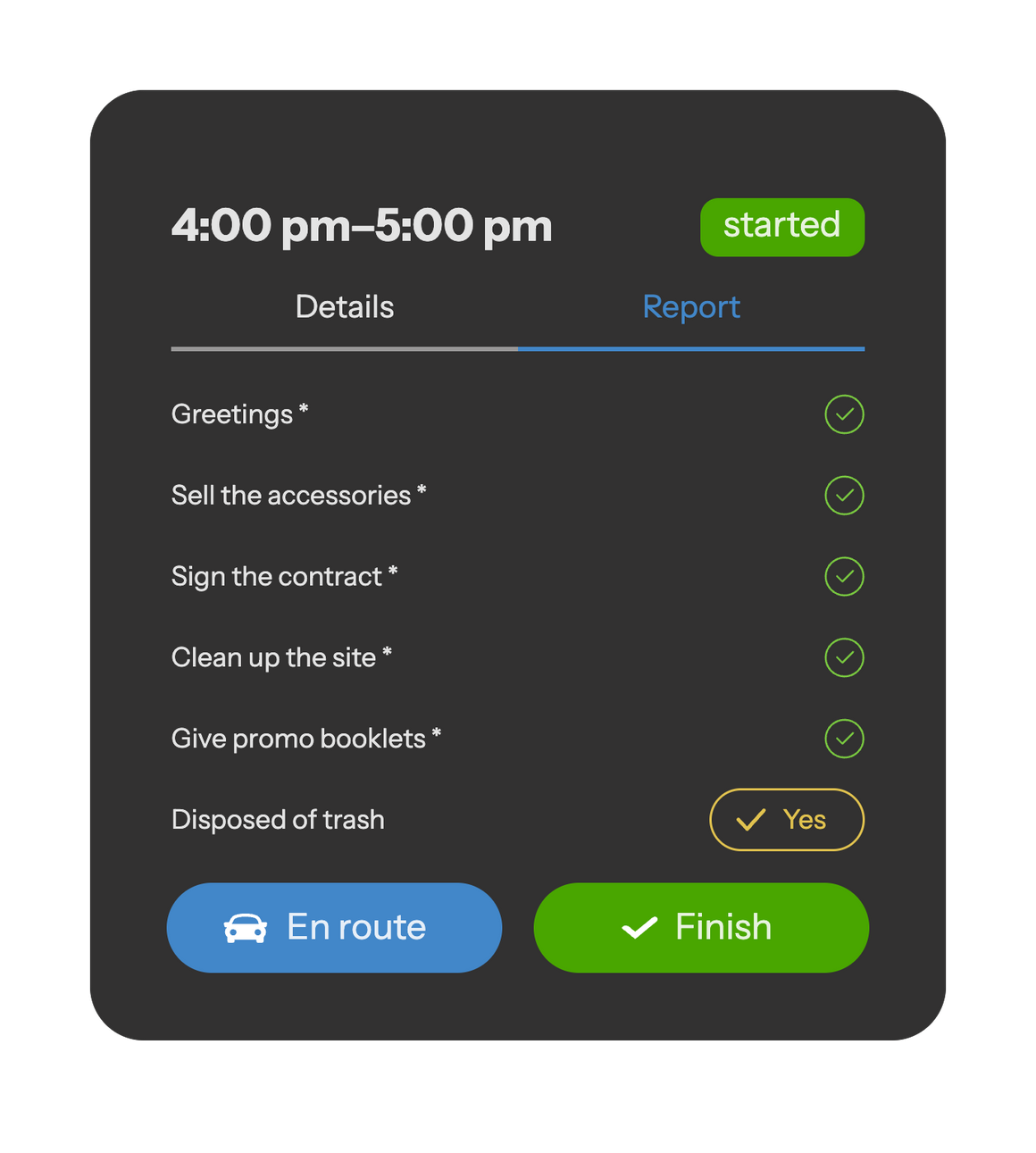
Taking photographs of the completed jobs allows the worker to make an informative report on the quality of the work and send a photo report immediately to the manager.
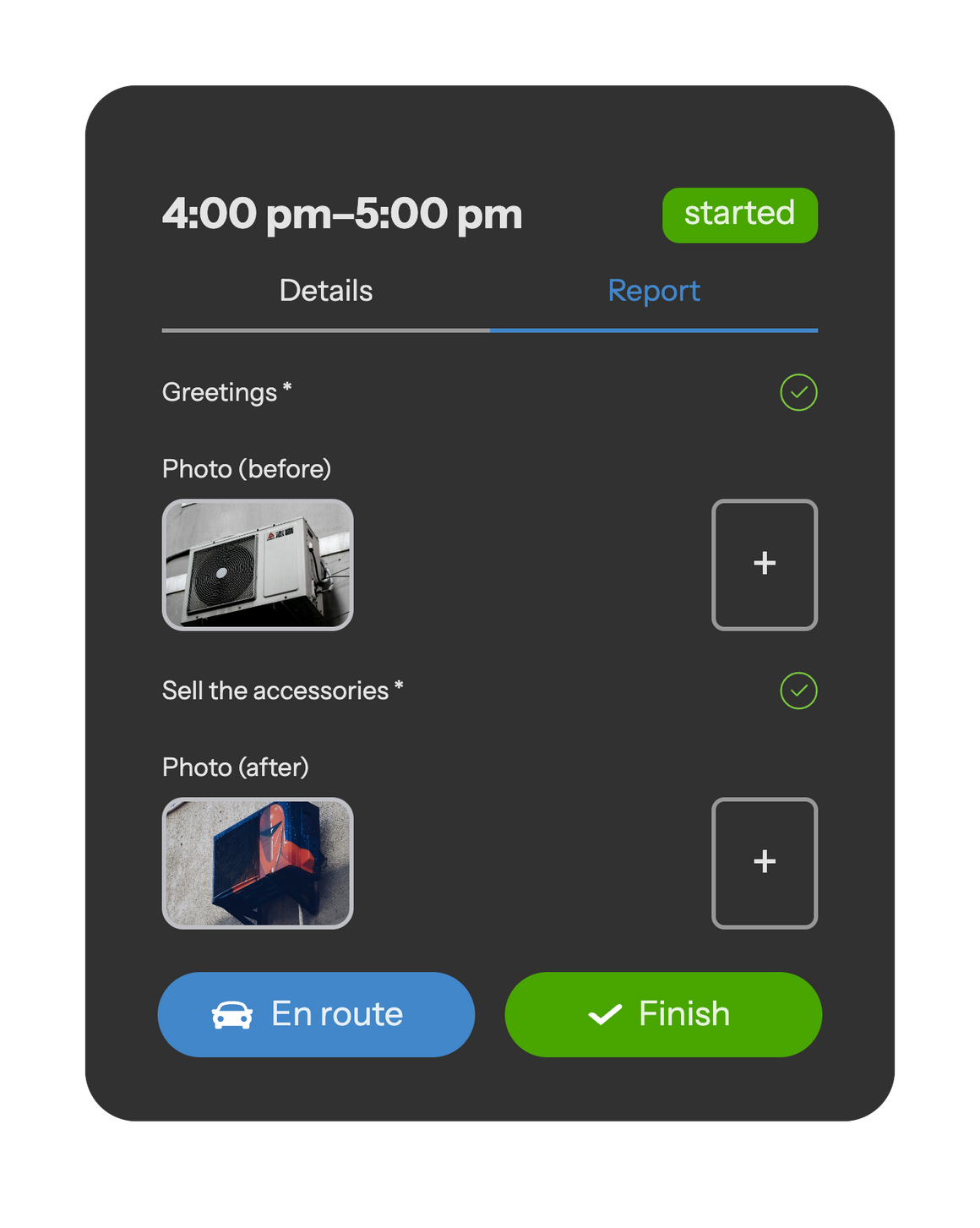
Planado mobile app remains operational even when your smartphone loses connection. Fill out your job form, take photos, and all the data will be saved in your smartphone’s memory. And then you get online again, the data will be automatically uploaded to the server (in about 2 minutes) and will be available at the office.
The photos won’t be uploaded with a slow Internet connection (EDGE, GPRS), so you will need a faster connection (3G, LTE, Wi-Fi) in order for them to be uploaded automatically.
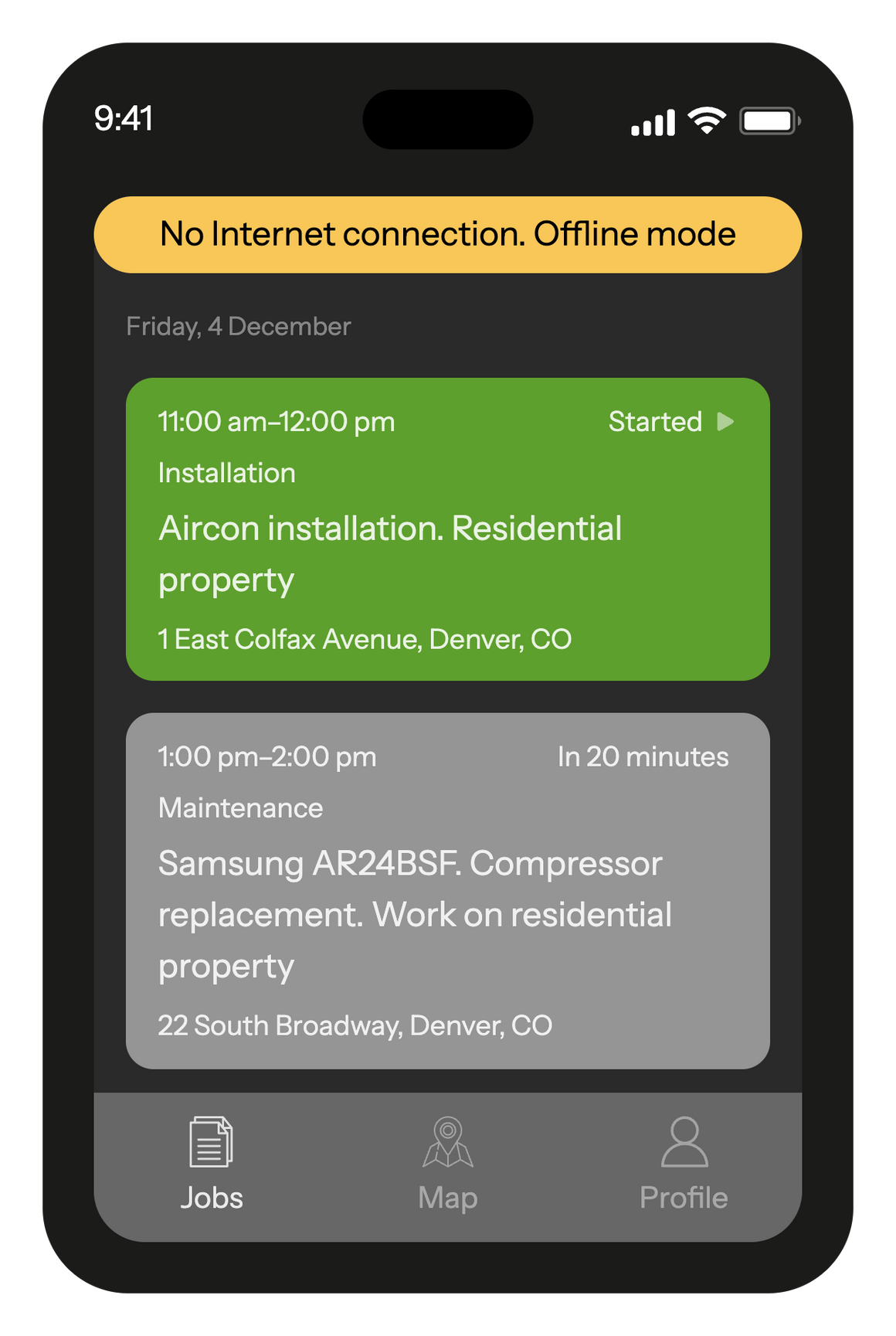
Planado mobile app allows you to get client's signature straight on field worker's smartphone touchscreen. It will never be lost again.
Signature then attaching to signed document, like standart clients agreement or contract. Client can sign several documents and read every of them before signing.
All signatures may be transfered through API to CRM or any other storage.

Keep track of consumables and sold goods. The contractor can specify the materials used or goods sold to the customer in the work order. Integrate Planado with your warehouse so that materials are automatically deducted from the warehouse when used.
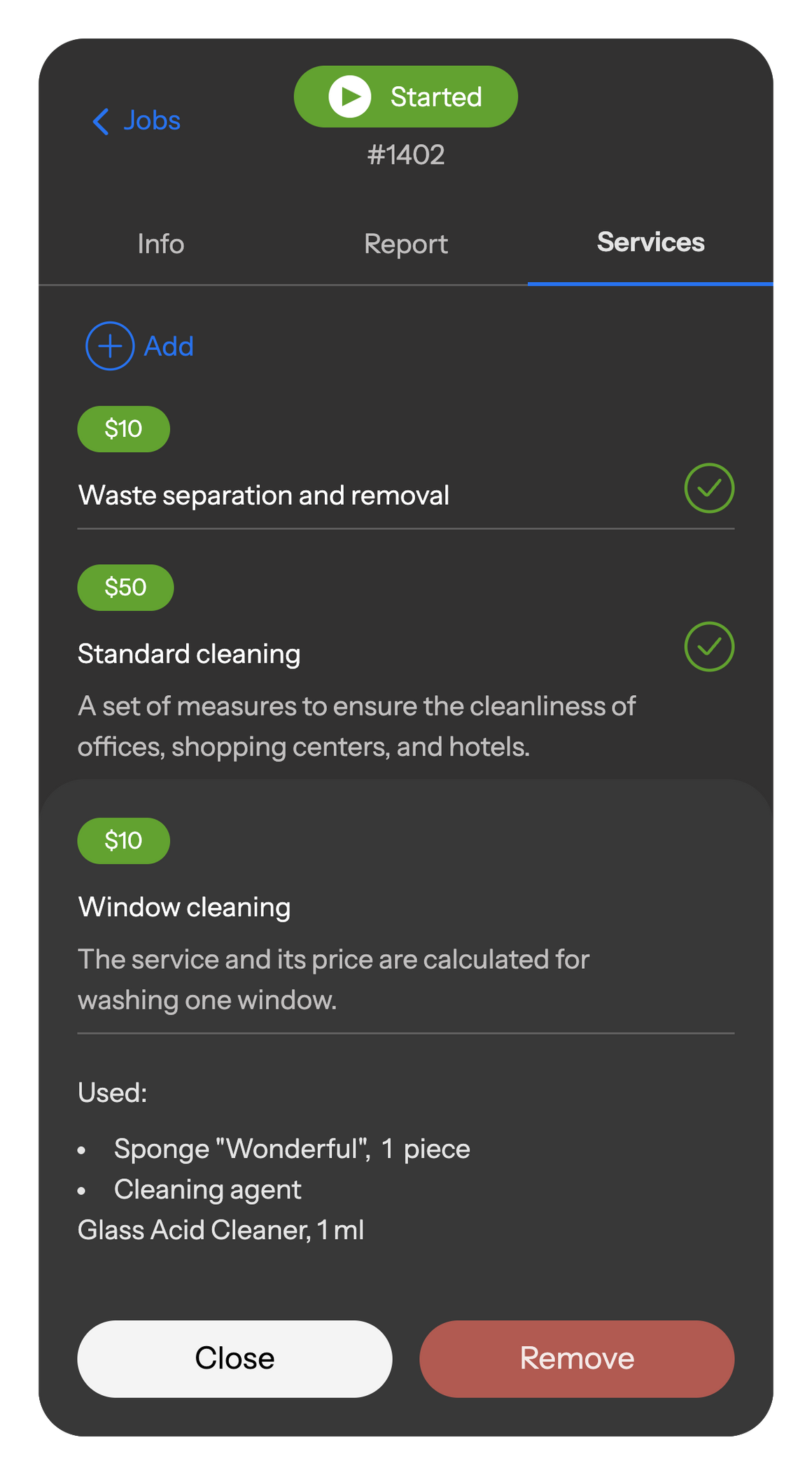
Scan a QR code and instantly create a work order: the address, name, and equipment parameters will be automatically entered into the form. This is especially convenient if you service a lot of equipment or premises.
Or use the QR code in the traditional way: simply scan it to get all the necessary information about the object directly in the app.