


| Scheduling and task management | Basic 11.9$ / month per user | Standard 18.7$ / month per user | 28.05$ / month per user |
|---|---|---|---|
Integrated calendar scheduling Weekly and daily calendar planning. | |||
Scheduling on mapScheduling jobs using map view. | |||
Flexible real-time reschedulingCreate and change individual employee and crew schedules "on the fly". | |||
Territory managementUse Territories to distribute jobs by city districts. | |||
Team managementGroup field workers in teams. Only one seat required for whole team. | |||
Shift schedulingConfigure personal schedule for every worker according to his shifts displayed in common job schedule. | |||
Linked assigmentsCreated from the original job, linked to it and inheriting data. It allows to create revision-jobs and new jobs with common data. | |||
Recurring assignmentsAutomate scheduling of regular works with recurring jobs. | |||
| Employee tracking and control | Basic 11.9$ / month per user | Standard 18.7$ / month per user | 28.05$ / month per user |
Live GPS trackingGeotag job-related activities: taking photos, filling fields, performing actions. | |||
Time loggingCalculate work time, with pause option. | |||
Job completion historyYou can always find out when and where your employees have started or finished their jobs, or where they have actually been when they headed for the client’s premises. | |||
Photo reportMultiple photo reports up to 10 photo each. For example: before and after the work is done. | |||
User permission managementSet permissions for specific functions individually. | |||
Mileage trackingTracking of mileage and travel time. | |||
| Employee's mobile app | Basic 11.9$ / month per user | Standard 18.7$ / month per user | 28.05$ / month per user |
Job list and scheduleList of all employee tasks in the mobile application. | |||
Real-Time job alertsPush notifications for assigned and modified tasks, reminders of upcoming jobs. | |||
RoutingView assigned jobs on map in mobile App and use apps of choice for navigation. | |||
Guided task checklistsTask list with various customizable fields. | |||
Offline modeSee schedules and checklists, fill out reports even without network access. | |||
QR code scanningMulti-Purpose QR Scanner. | |||
In-App job creationField worker can create jobs in mobile app if permission granted. | |||
Documents signingClients can sign documents with on-screen signature. | |||
| Customization | Basic 11.9$ / month per user | Standard 18.7$ / month per user | 28.05$ / month per user |
Job templatesSetting the content of the job task and report. The template allows you to avoid configuring all the fields of the job every time you create a new one. | |||
Tailored service checklistsTask list with various customizable fields . | |||
Skill-based task assignmentCustomizable worker skills. Pick worker for job by required skill. | |||
Job resolutionsWhen finishing a job the employee selects one of the available resolutions. If he or she didn’t manage to successfully complete the job, then the employee will have to choose one of the reasons for not completing the job as expected – the client wasn’t present at the site, there weren’t enough materials, etc. Also, you can make it obligatory for them to leave a comment. | |||
Printable layout templatesCreate complex templates for printing finished jobs in the form required for reporting. | |||
| Communication and customer experience | Basic 11.9$ / month per user | Standard 18.7$ / month per user | 28.05$ / month per user |
Employee notificationsPush notifications for assigned and modified tasks, reminders of upcoming jobs. | |||
Customer remindersConfigurable SMS-templates for messaging customer about upcoming jobs or services via free integration with external services for sending SMS messages | |||
Real-time employee tracking for clientsThe client can see the employee's movement to him on the map in real time. In this way the client will better understand whether he has time to spare before the scheduled visit. | |||
Customer portalSend the customer a link to a branded page with any job details, information or feedback collection. | |||
| Integrations | Basic 11.9$ / month per user | Standard 18.7$ / month per user | 28.05$ / month per user |
Seamless Helpdesk & CRM integrationIntegration with all popular Helpdesk and CRM systems out of the box. Salesforce, Freshdesk, Hubspot, Jira, Google Docs, Zapier. | |||
RESTful API integrationAPI for integration with any other software ERP, CRM or helpdesk. | |||
Real-time webhooksSending webhooks on event. Syncing data via webhooks allows to avoid periodic requests for data changes. Changes will be propagated to outer systems automaticly as they happen in Planado. | |||
| Additional features | Basic 11.9$ / month per user | Standard 18.7$ / month per user | 28.05$ / month per user |
Personalized product supportPersonalized technical support for each client. | |||
View-Only user accessYou only pay for users who make changes. Managers, marketers, installers, and other employees who use application only to view job information, reports or any other data get to use Planado free of charge. | |||
Multi-language translation Planado is translated into 11 languages. You can get additional translations in your language by contacting us. |



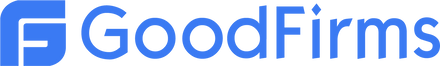

Especially for companies that require unique features, specific customization, integrations, or professional services.
Automate the management of any number employees at Planado.
We offer plans created to give you the most suitable selection of features depending on the size of your company. See above the table to compare the plans.
Take advantage of the 14-day free trial period to test all Planado’s features and choose the features suitable for your business. Our managers will be glad to consult you on selecting a plan and answer your questions.
Not at all. You get paid licenses for a scheduler and one crew leader per each field team. Supervisors, marketologists, and other team members who need to view jobs, reports, and any other data use Planado for free.
Planado is a cloud service that requires no installation or specific equipment. Office staff (a scheduler, manager, or supervisor) open the Planado web application on any computer or tablet. Field workers need a tablet or smartphone on Android or iOS connected to the internet (one device per team is enough).
Most pricing confusion in field service comes from one thing: paying for people who don’t actually run jobs. Planado avoids this by tying field service management pricing to real operational roles, not total headcount. When teams compare field service management software cost, they often discover hidden user types or forced licenses. With this FSM software pricing model, costs stay tied to daily work – creating jobs, assigning tasks, and closing visits – not to how many employees exist in the company.
In practice, you pay only for dispatchers, users who enter or manage job data, and one field employee per team. Managers, marketers, installers, or other roles that only view schedules, reports, or job status can use Planado without a paid license, where applicable. This approach reflects how service companies actually work, with many people needing visibility but only a few driving daily operations.
Pricing also depends on the country where your field staff operate, selected in the site header. This allows Planado to reflect local market conditions and infrastructure costs without adding complexity to plan selection. Instead of charging for every login, Planado focuses on how work is done inside the system:
Most teams don’t choose a plan by counting features. They choose it when current processes start slowing work down. That usually happens around scheduling, visibility, or coordination between roles. When comparing FSM software pricing plans, it’s more useful to look at how jobs move through your team than at what’s listed in a pricing table. Start with a simple needs check:
Below is what each Planado plan looks like in real use.
At some point, spreadsheets stop working. Jobs get updated in chats, photos are lost, and no one is sure which task is already closed. The Basic plan is usually the first step out of that chaos.
A dispatcher creates jobs and builds the daily schedule in one place. Technicians open the mobile app to see their tasks, mark progress, and add photos after the visit. GPS tracking gives a simple view of where work is happening. Checklists help make sure the same steps are followed every time.
If you don’t need shifts, advanced automation, or integrations yet, Basic keeps things light. It covers daily control without pulling the team into more complexity than necessary.
Good for getting one shared schedule and consistent reports.
Problems change once more than one crew is involved. Schedules start overlapping. Someone gets booked twice. Customers call asking where the technician is.
The Standard plan addresses this stage. Work shifts make overlaps visible and help avoid double-booking. Dispatchers can also create jobs from the mobile app, which matters when plans change outside the office. Customer notifications reduce routine calls by keeping clients informed without extra effort.
Compared to earlier setups, less time is spent checking and rechecking details. Updates move automatically between the office, the field, and the customer.
More coordination, fewer manual updates.
At a certain point, complexity comes from everywhere at once. Routes stretch across cities. Jobs repeat every week. Documents, mileage, and external systems all need to stay in sync.
The Pro plan is built for this level of work. CRM integration removes double entry between systems. Mileage tracking captures real travel costs automatically. Documents can be signed on site, while recurring jobs keep long-term work from being rebuilt every time. Product catalogs and pick lists help standardize what technicians use in the field. API access and webhooks connect Planado to existing tools without manual handoffs.
A typical example is a company with around ten crews working across several cities. Dispatchers assign jobs by territory, rely on recurring schedules, track mileage for payroll, and sync data back to their CRM without copying anything twice.
Less rework. More automation.
Not every service business works by the same rules. Some run dozens of crews in different cities, others operate as franchises, and some must follow internal IT or security requirements from day one.
The Enterprise plan is meant for setups like these. It’s typically chosen by large networks, multi-branch companies, or teams that need an on-premise deployment and deeper customization instead of a fixed feature set. It also fits businesses that need mobile app customization, professional services, or automated job scheduling tailored to internal processes. Instead of adapting workflows to the software, the platform is adjusted to match how the organization already works.
This is why the page invites you to get in touch or learn more. Enterprise starts with a conversation, not a checkbox. Best when processes must match your organization – not the other way around.
If you’re choosing between Basic, Standard, and Pro, start with your real workflow – how jobs are scheduled, tracked, and closed. A 14-day free trial lets you see schedules, reports, and team visibility in action before committing to Planado.
The comparison table below is grouped by how work actually happens during the day. Features are organized into scheduling, tracking and control, mobile app tools, customization, communication, integrations, and additional options. This makes it easier to see not just what is included, but where each plan helps in real operations.
Start from your main bottleneck – planning jobs, collecting reports, updating clients, or connecting other systems. Below is what each feature block means in everyday work.
This block answers a simple question: what happens when the day doesn’t go as planned. With map-based scheduling, dispatchers see where teams actually are, not where they were supposed to be. If a job runs long or gets canceled, the schedule can be adjusted without rebuilding the whole day. Recurring assignments remove routine setup, and territory rules help avoid sending crews across the city for no reason. The result is a schedule that survives real life, not just a perfect morning plan.
Service quality depends on whether work is recorded clearly after each visit. Job history, photo reports, and required steps stay attached to the task instead of spreading across chats or emails. Permissions help control who can close or edit jobs, which matters when several people touch the same task. Nothing gets overwritten, lost, or guessed later. Managers see what was done, when, and by whom – without asking for follow-ups.
For field workers, the mobile app replaces paper notes and phone calls. Jobs arrive with clear instructions, alerts show what’s next, and routes are visible before driving out. Guided checklists reduce missed steps, even for less experienced technicians. Offline mode keeps work moving in basements or remote areas, then syncs automatically. When tasks can be created, updated, and closed on site, jobs finish faster and with fewer corrections.
Customization becomes important once the same work repeats every day. Templates and tailored checklists help teams follow one standard instead of improvising. Skill-based assignment reduces trial and error when dispatching complex tasks. Printable templates and job resolutions support internal reviews and customer questions. Automation here isn’t about speed alone – it’s about consistency when the volume grows and small mistakes start adding up.
This block affects how often clients need to call. Automated reminders reduce missed visits, while tracking links show when work is on the way. Reports and updates are shared without manual messages, and the client portal keeps everything in one place. When customers can check progress themselves, trust increases and interruptions decrease. Teams spend less time explaining status and more time finishing work.
###Integrations, API and Additional Features This part usually becomes relevant later – when the team is already working in several systems at once. Customer data lives in a CRM, requests come through a helpdesk, jobs are tracked elsewhere. Without integrations, the same information gets copied again and again. CRM and helpdesk connections keep records aligned automatically. API and webhooks pass job updates to other tools as they happen. View-only access lets supervisors stay involved without extra licenses, and multi-language support removes friction for distributed teams. At this stage, pricing is judged less by features and more by how smoothly the system fits into existing workflows.
When you’re ready to move from comparison to real use, start with a free trial or request a demo. You can also contact the sales team to walk through your setup and adapt the system to how your team actually works. With Planado, companies reduce scheduling chaos, keep costs under control, and rely on clear job reports as proof of completed work.