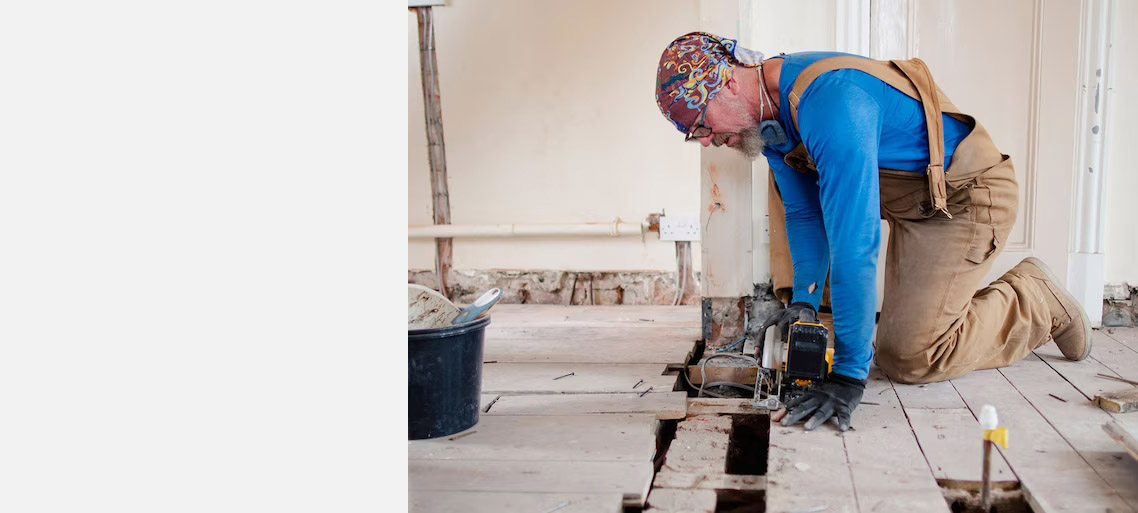
Planado simplifies task management and allows to control schedule in a few clicks
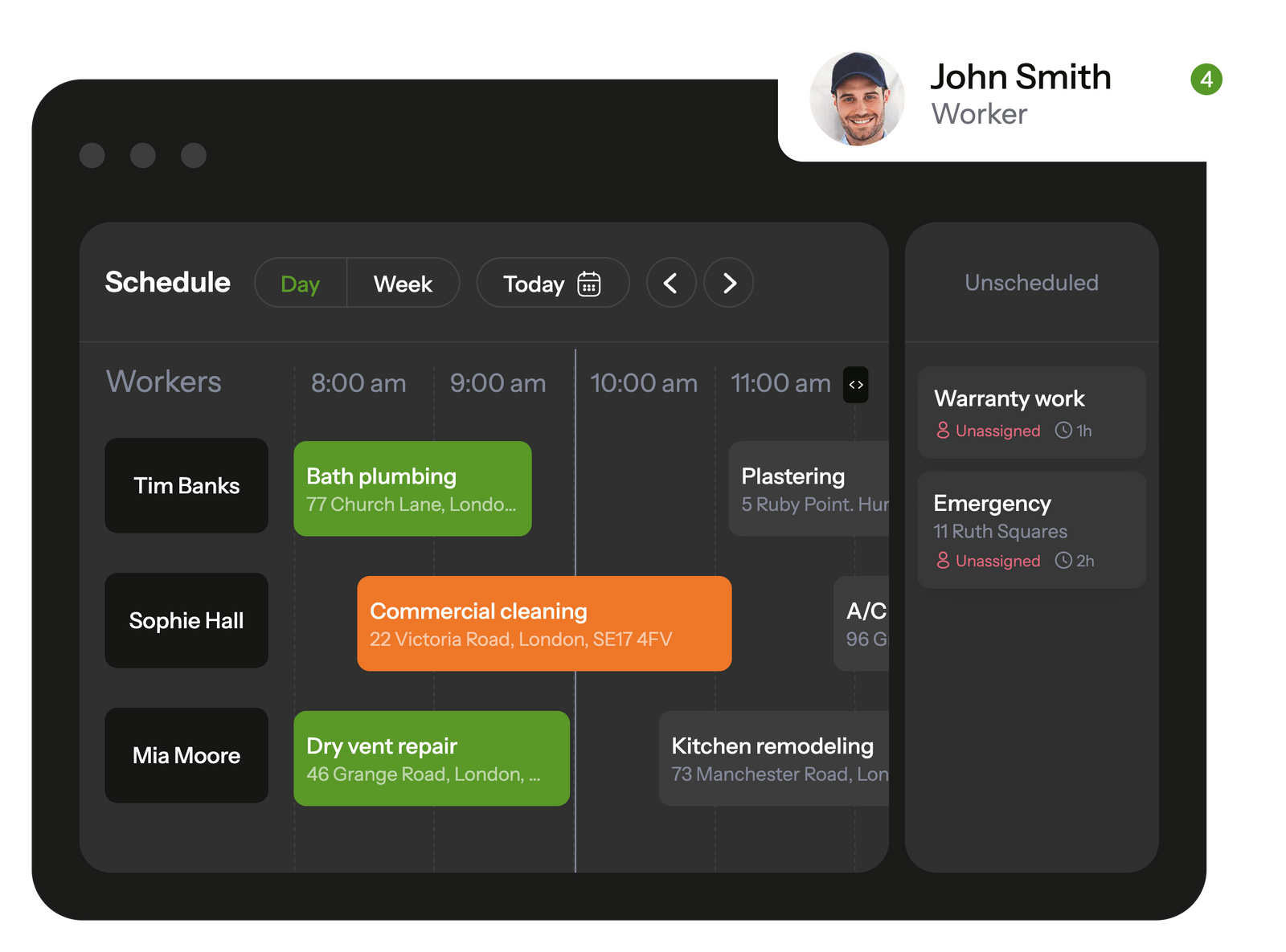
In the mobile app, your employees see all scheduled tasks and receive notifications about new assignments.
The built-in job checklists ensure that workers won't overlook any tasks on their to-do list.
When a task is completed, the worker fills out a customizable report with photos and other fields that is automatically saved in the database and transmitted to the office.
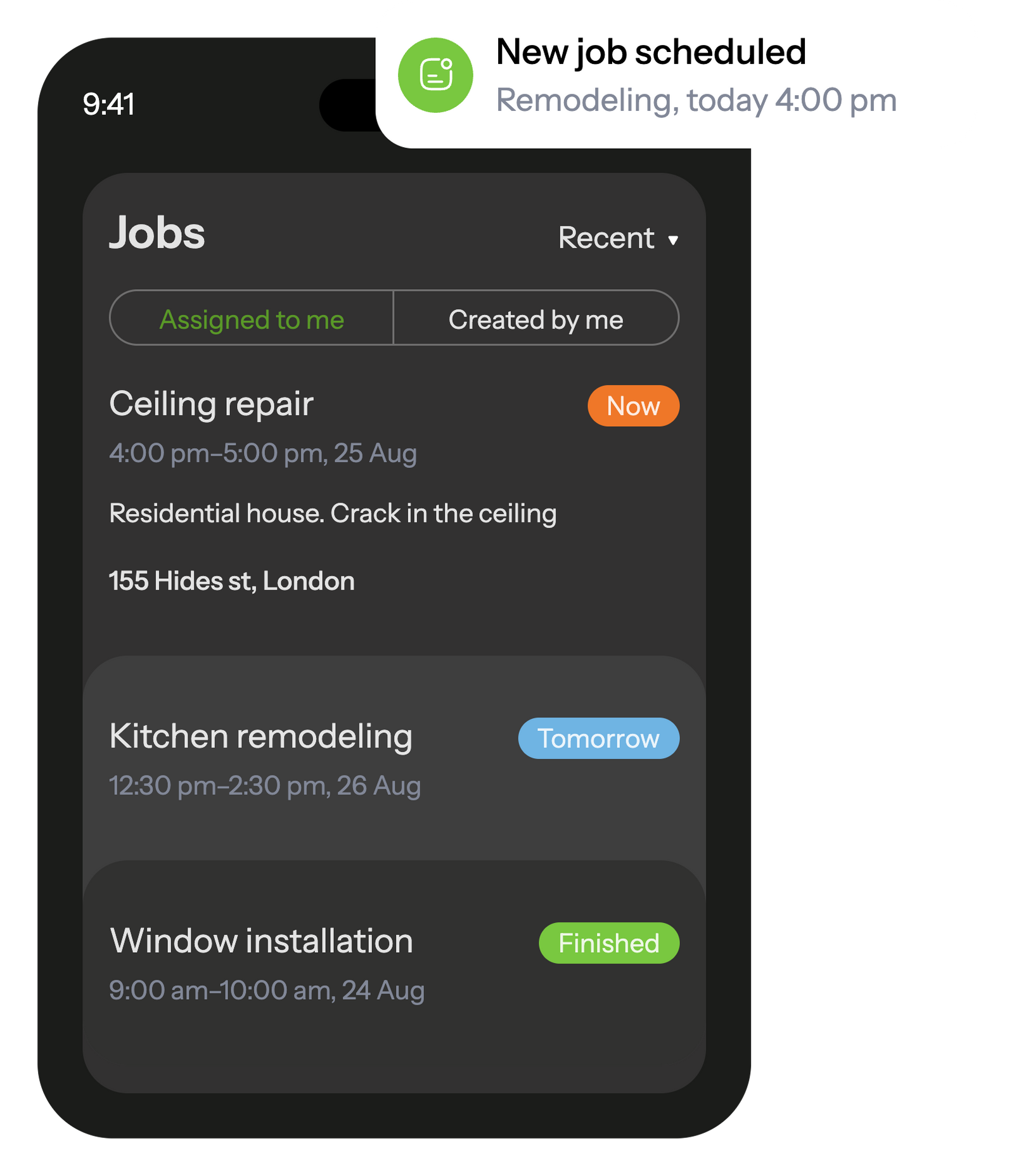
Avoid data loss in multi-stage jobs by automating the interaction between employees and the office.
The worker receives a task with all the necessary data that was previously saved, for example, during measurement at the customer's site. The completed report is transmitted to the office and is available at any time.
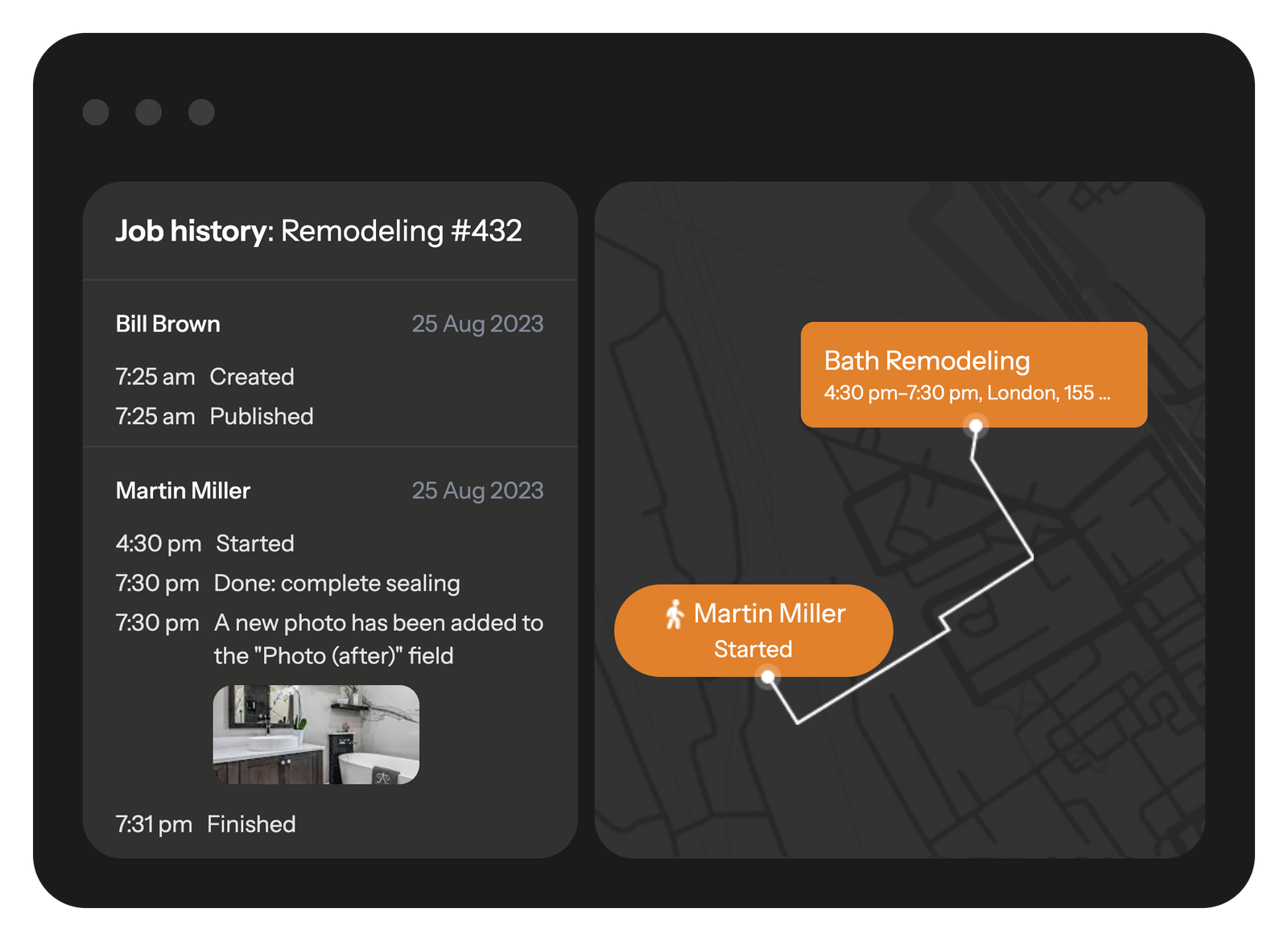

When worker starts the job, he will receive a checklist with the list of actions so he doesn't forget anything to do.
After completion, he will fill out a customizable report with photo, text and other various field types.
All reports with photos and other fields are saved in a database and can be useful, for example, in case of a warranty visit
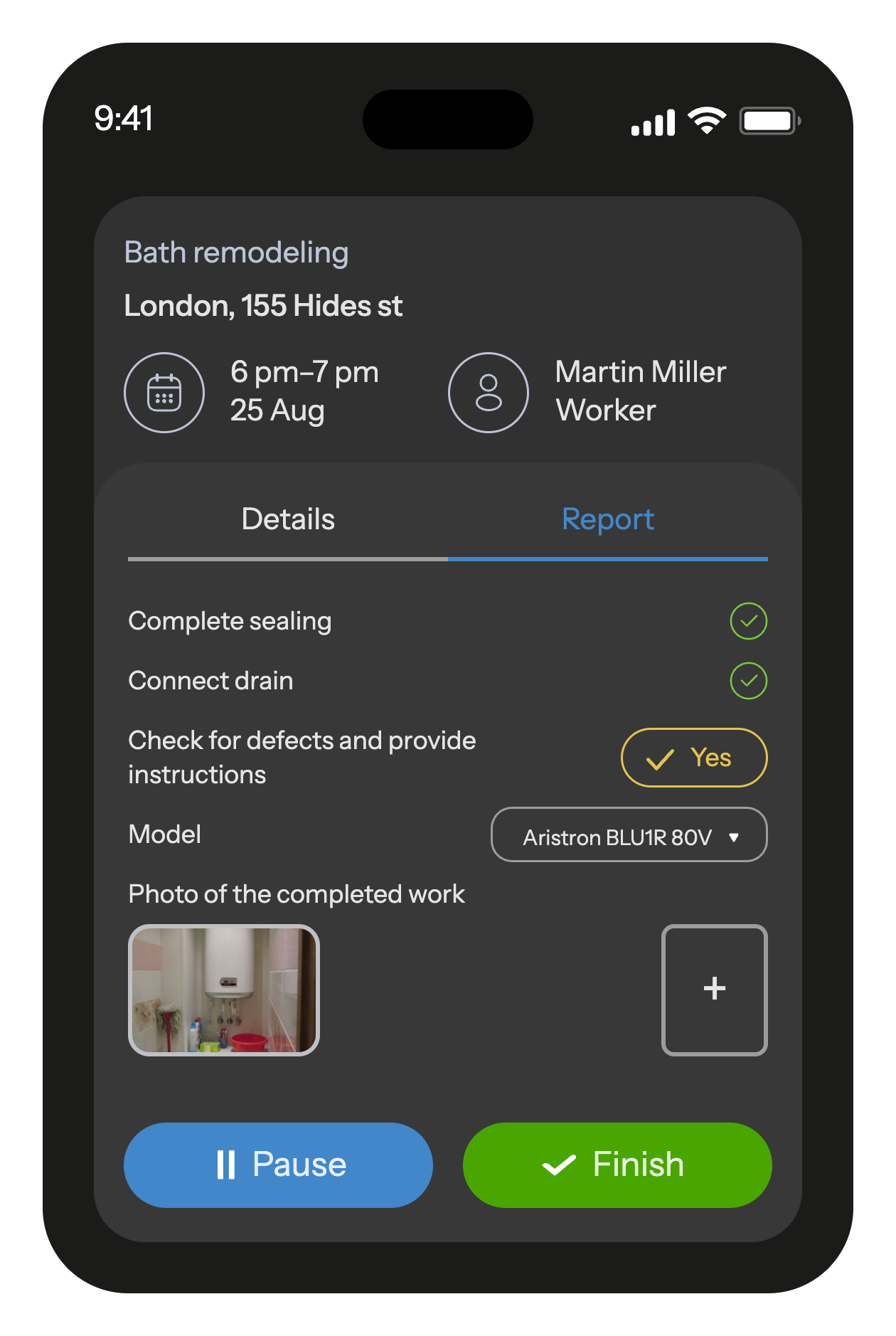
Workers record all used chemicals, consumables, and services directly in the mobile app. Everything is automatically logged, added to the report, and sent to the office — ensuring accurate records and full accountability.
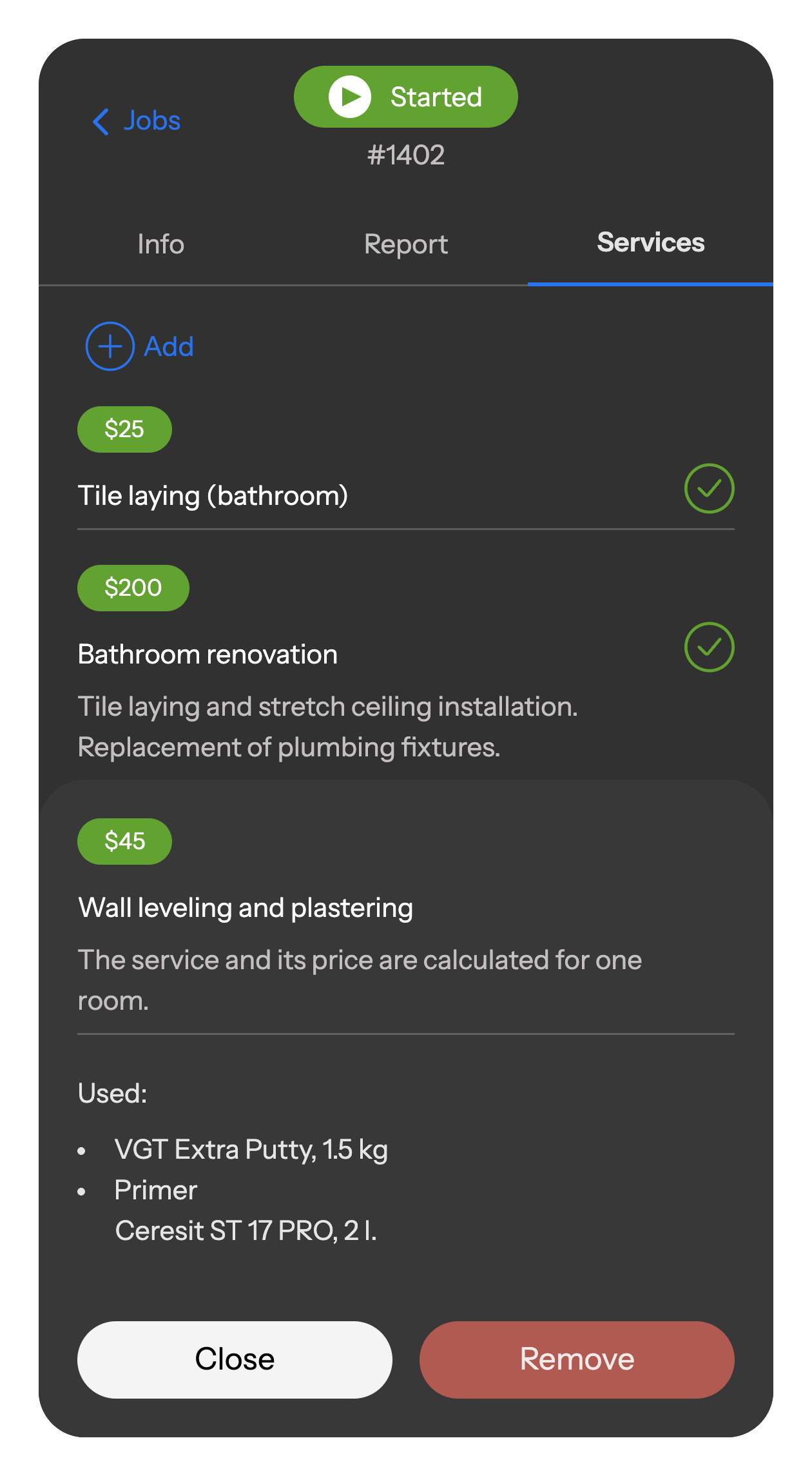
Share a branded portal with clients, giving them full transparency into ongoing and completed projects, work stages, photo reports, and documents.
Through the portal, clients can track project status, view schedules, review reports, and leave feedback on service quality. You decide which projects and details are visible.
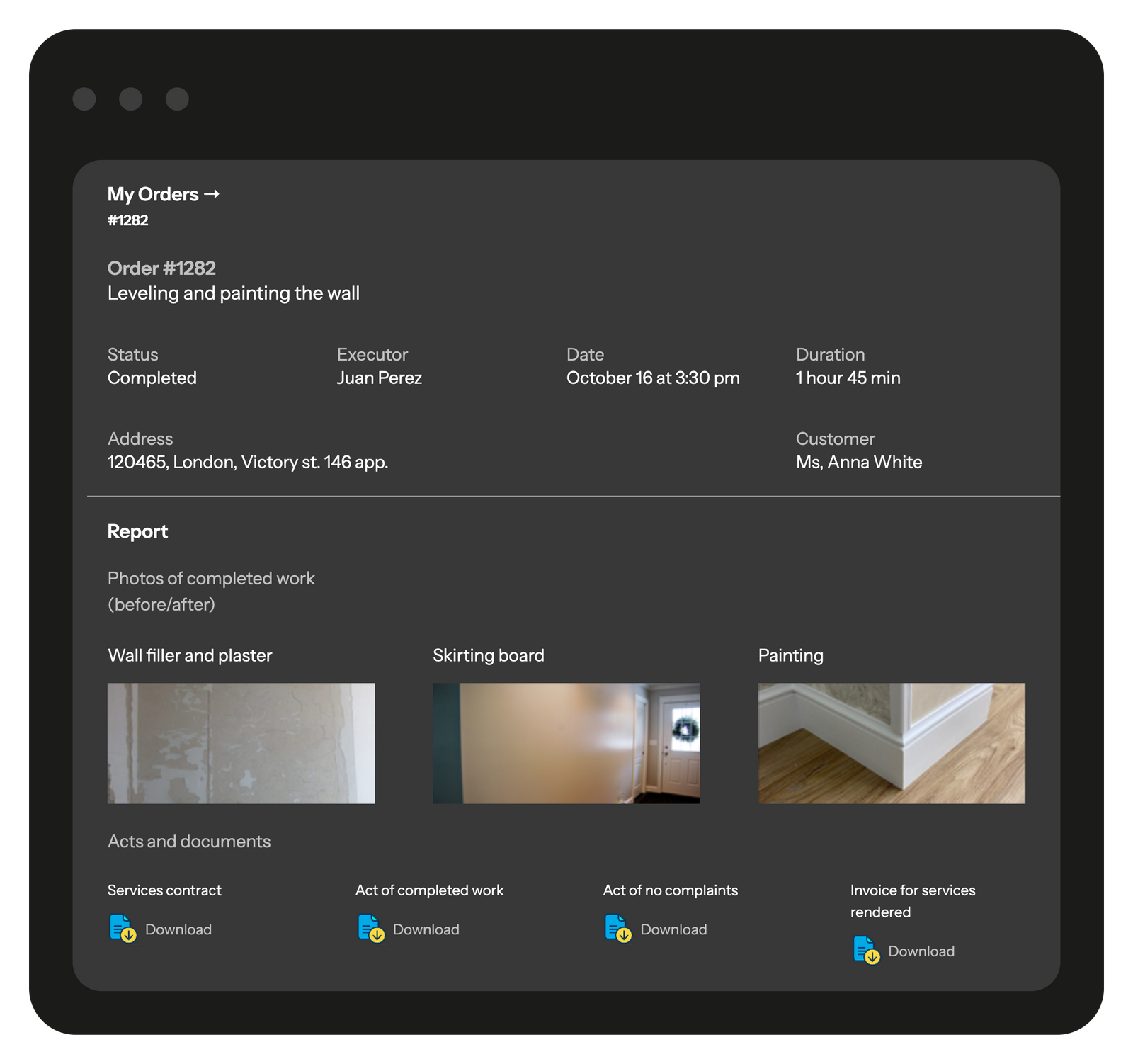
Dozens of construction and renovation companies around the world already use Planado to organize their business and increase profits.









Planado easily adapts to the workflows of construction and renovation businesses:
Сonfigure jobs and requests for apartments, offices, commercial spaces, or construction sites.
Add fields for materials, work stages, deadlines, responsible staff, and other specifics.
Generate acts, estimates, photo reports, and closing documents customized to your company standards and client requirements.
Connect with CRM, 1C, accounting, or other systems for automatic data exchange on tasks, reports, and analytics.
It gives teams one place to track stages, tasks, and updates instead of relying on scattered notes. This helps both long construction projects and quick repair jobs stay organized. If coordination often breaks down, trying a construction management software setup may help steady the workflow.
It keeps each technician’s tasks, photos, and visit history in one record, so work doesn’t get lost between appointments. This makes handoffs smoother when different people handle the same site. A system like Planado can cut down the guesswork and help teams stay aligned.
A construction CRM stores site history, agreements, and past work, making it easier to plan the next steps. Teams can see what’s done and what still needs attention without digging through old messages. Clear records also help avoid repeating work or missing approvals.
Yes. Most systems let you reshuffle the day quickly when an urgent call comes in. A dispatcher can see who’s free, who’s nearby, and slot the job in without rebuilding the entire schedule. If surprise repairs are a regular thing for your team, using contractor scheduling software can make those moments far less chaotic.
Good systems combine material logs, photos, and status updates so managers see the full picture of each job. This applies to both large construction tasks and simple repair visits. It’s a useful way to keep documentation consistent and ready for clients.
Yes. Small teams benefit from fewer missed details, and large teams rely on structure across many sites. A simple construction app helps both by keeping plans, reports, and updates in one place. It’s often the easiest upgrade for teams that want cleaner coordination.
Planado lets crews record photos, notes, and results directly from the field, so managers get updates without delays. The system keeps each job’s history accessible, which helps prevent rework and misunderstandings. If reporting takes too much time today, Planado can shorten that routine significantly.
Anyone who has managed construction or repair teams knows how quickly the day can shift. A job that looked simple ends up needing extra steps, or the technician arrives only to discover missing notes or outdated instructions. When information sits in different chats, files, or notebooks, small gaps turn into delays. That’s where construction management software becomes useful – it gathers schedules, reports, and site details in one place so people aren’t piecing the day together from memory. With the right construction management software, teams spend less time searching for context and more time actually moving work forward.
Repair teams often face the same issues. One technician finishes part of a job, another arrives later with only half the context, and the client has to repeat the same details again. Home repair software reduces this friction by keeping site history, photos, and job notes accessible to anyone who needs them. It helps crews work faster and gives clients a more predictable service experience. Planado combines these capabilities into a single platform that supports construction projects and day-to-day repair operations. Teams gain a straightforward way to manage tasks, track progress, and keep communication consistent – without adding extra complexity to their routine.
Construction management software is simply a way to keep everyday work from slipping through the cracks – whether it’s a planned build with several stages or a small repair someone reported an hour ago. Instead of flipping between chats, old PDFs, and a pile of notes, the crew can check one spot to see what needs doing, who touched the task last, and what changed since the previous visit. That same setup works well as repair management software, because even quick fixes often need a photo, a comment, or a reminder for the next technician. When Planado ties it together, both construction jobs and repair requests land in a clear, shared workflow that feels easier to follow during a busy week.
Most construction software solutions and home repair software cover the basics crews deal with every day, but in a way that feels more practical than fancy. You can create a job, break it into simple steps, and send it out to the team without long explanations. Contractors then return quick photos or short notes from the site – sometimes just enough to show what was done or what still needs attention. For longer builds, having each stage noted in the same contractor software helps everyone see where the project really stands. And when the same type of repair keeps coming up, using a saved template cuts down the setup time and keeps instructions consistent.
Many teams turn to construction software because the old way of doing things – scattered notes, verbal handoffs, unsure timelines – eventually costs more time than the work itself. Materials go missing, steps get repeated, and two crews can arrive on the same site with different versions of the plan. Contractor management software helps keep tasks, deadlines, and updates consistent across all sites, so repairs and larger construction stages move without the usual confusion. For companies that handle several projects at once, contractor management services offer a single place to check progress instead of piecing the story together. When Planado runs this workflow, supervisors spend less time chasing information and more time keeping jobs on track.
Delays in repair work often come from simple gaps – a technician didn’t see the note from yesterday, a photo never reached the office, or a small step was skipped because no one flagged it. Good repair management software smooths out these rough edges by giving crews a clear checklist before they start and a way to confirm work on-site. Home repair software also keeps the history of visits in one place, so returning technicians don’t start blind. With a contractor app like Planado, every job logs time, location, and progress automatically, making it harder for tasks to slip through and easier for managers to catch issues early.
When several crews move between sites, a reliable schedule becomes the backbone of the entire workday. Contractor scheduling software helps supervisors see who is available, which tasks are ready, and where the next bottleneck may appear. Instead of relying on calls or handwritten notes, teams check assignments inside a construction app and move with fewer interruptions. For software for construction companies, the real advantage is clarity: everyone works from the same plan, even when priorities shift. Planado fits into this routine by giving managers a quick way to adjust workloads without derailing the rest of the day.
Multi-stage work often breaks down for simple reasons: someone didn’t record a measurement, a photo never reached the office, or the next crew wasn’t sure how far the previous team got. Construction project management software helps keep that chain from falling apart by showing the actual state of each stage, not just the plan on paper. In home repair jobs, the same approach applies – every visit leaves a short record with photos and notes, so the next technician isn’t guessing where to start. When the information trail is this clear, managers catch slowdowns earlier and crews avoid redoing steps that were already handled.
Teams working across several sites can’t afford to wait for end-of-day updates. A construction app that refreshes schedules in real time helps crews move straight to the next task without circling back to the office. Status changes such as “on the way” or “finished” show supervisors what’s actually happening, not what should happen. Planado adds to this by sending quick adjustments the moment priorities shift, which helps crews stay coordinated even when the day turns unpredictable.
If your projects keep slipping because the plan on paper never quite matches what happens on site, it may be time to look at how you coordinate the day. A simple change – using construction management software or repair management software instead of scattered notes – often exposes where the real bottlenecks are. And if you want to see whether a clearer workflow could steady your schedule, try running a few jobs through Planado and compare how much smoother the handoffs feel.
A construction CRM gives teams one place to follow what’s happening on each site – the agreements made earlier, the materials used, the issues flagged, and the steps still waiting for approval. Instead of checking multiple chats or relying on someone’s memory, contractor management software keeps that trail visible so both long projects and quick repair jobs stay aligned with what the client expects. It also handles routine updates: status changes, visit reminders, and follow-ups after the work is done. With Planado in the mix, this information moves cleanly between the office and field crews, helping teams respond faster and keeping clients in the loop without extra calls.
Clear reporting is what lets managers trust what’s happening on site without standing next to every crew. Good construction management software keeps the essentials in one place – photos, short comments, time stamps, and notes tied to each stage of the job. These construction software solutions help both contractors and repair teams see what was done, what still needs attention, and whether the work matches the agreed scope. The same space works as repair management software for smaller fixes, where missing a single detail often leads to an unnecessary second visit. Planado keeps this flow simple: technicians send proof from the field, managers review it quickly, and both sides stay aligned on quality and progress.
When schedules shift, tasks pile up, or repair tickets arrive faster than the team can sort them, having one reliable system makes the difference between steady progress and daily chaos. Planado brings the core pieces together – clear task lists, real-time updates, mobile reporting, GPS confirmation, and a clean way to coordinate contractors and repair crews without juggling spreadsheets or chat threads. Both large construction firms and small home-repair teams get the same benefit: a setup that reflects how their work actually runs, not a generic template they need to bend around.
Planado also removes the steep learning curve many tools come with. You get free onboarding – templates, notifications, reports, and roles configured to match your workflow – so the system is ready to use from day one. Crews handle jobs from the mobile app, supervisors see what’s moving across sites, and managers get accurate reports without chasing anyone for updates.
If you want your construction and repair workflows to feel more predictable and less reactive, take a closer look at how Planado supports scheduling, reporting, and on-site coordination. Start a free trial and get a fully customized setup – a complete, ready-to-use platform built around the way your team works.