
Most field teams eventually run into the same problem: a job is finished, the technician moves on, and someone in the office later tries to figure out what actually happened there. Without a proper field service report, this often turns into guesswork — a few scattered messages, a vague memory of what was done, and not much else to rely on. A good field service report doesn’t need to be complicated. It simply describes the work completed, any issues that came up, and the final condition of the site. When this kind of documentation is missing or incomplete, small gaps quickly grow into bigger headaches: unclear results, follow-up calls, or even unnecessary repeat visits. Many teams deal with these situations more often than they like to admit.
A lot of trouble comes from the old habits themselves. Paper forms get misplaced; photos live on someone’s phone until the end of the week; the details that matter most tend to slip through the cracks. This is where structured field service reporting makes a noticeable difference. When notes, measurements, and confirmations are collected in a consistent way, everyone — from the technician to the dispatcher — has a clearer picture of what happened.
Digital tools don’t magically fix everything, but they do remove a lot of the usual friction. A technician taps through each step, fills in what’s needed, snaps a few photos, and the app won’t let them skip the important parts. Most teams quickly notice that this keeps their notes cleaner and the workflow lighter. And once the office can rely on one consistent service report instead of half a dozen mixed sources, the entire process feels far less chaotic.
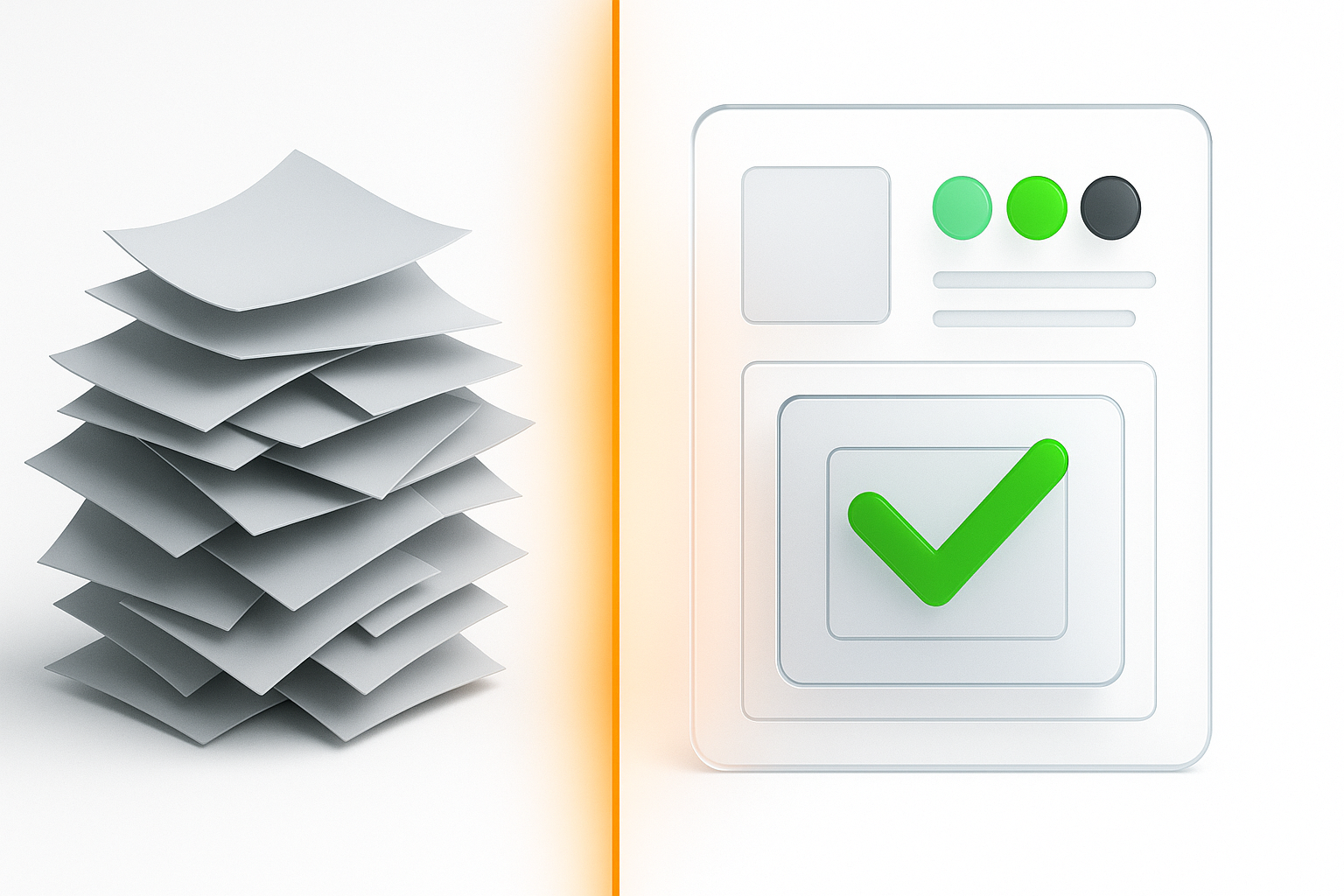
Most field teams think of a field service report as something routine, almost administrative, but it actually plays a much bigger role in day-to-day operations. It’s the document that ties the technician’s work to what the office and the client expect to see. Without it, you often end up with missing context, half-remembered details, or questions no one can fully answer later. A clear field service report makes the entire workflow easier to track and easier to trust.
A field service report is a structured record of what happened during a job — the work performed, the conditions on site, the results, and anything unusual that needs follow-up. It’s not just a checklist; it’s a snapshot of the situation the technician dealt with. When done properly, this simple document becomes a reference point for future visits, warranty claims, or client discussions.
In practice, the purpose of a field service report goes beyond documenting the basics. It helps the office verify what was completed, keeps communication consistent, and reduces the risk of misunderstanding between teams. Good field service documentation also protects the technician: when they record what they saw and what they did, they don’t have to rely on memory later. And for managers, it creates a traceable, reliable account of field activity that can guide decisions and prevent repeat problems.

Field service reporting may look simple on the surface, but in reality it follows a very predictable rhythm that technicians and office teams rely on. The goal isn’t just to collect information — it’s to make sure the right details move from the field to the office without getting lost along the way. When the process works, everyone stays aligned; when it doesn’t, the gaps become obvious very quickly.
In most companies, the reporting process starts long before the technician arrives on site. A dispatcher creates a job, usually based on a predefined template, and the necessary fields — notes, instructions, expected duration — are already there. Once the job lands on the technician’s phone, they can see exactly what they’re supposed to do and what should be recorded for the field service reporting later.
When the technician heads to the site, the first real step is marking themselves as en route. It sounds small, but this status change creates a timestamp that helps the office track travel time and confirm schedules. After the work begins, the technician records the key details: photos of the equipment or workspace, notes about what they found, any measurements or values that matter, and finally the resolution of the job. By the time they hit “Finish,” the report already contains everything the office needs.
Once the technician finishes the job, the rest happens almost quietly. The report syncs in the background — sometimes instantly, sometimes a minute or two later if the signal is weak. Either way, the office doesn’t have to chase anyone for photos or missing notes. Everything just appears on their screen once the phone connects again. It’s a small thing, but having a complete field service report without reminders or follow-up messages removes a surprising amount of stress for everyone involved.
A field service report does more than capture a job; it also keeps people from guessing what happened on site. When a technician writes down what they saw and what they actually did, the office gets a clear view instead of a second-hand story. It’s not fancy, but it works — and it prevents a lot of those “What exactly happened there?” conversations later.
This clarity makes day-to-day communication easier. Instead of calling the technician or trying to piece things together from messages, the office can simply look at the report. A couple of photos, a quick note about the issue, maybe a reading or two — that’s usually enough to understand the situation. Clients appreciate this too, because the team can answer questions without guessing.
Over time, this routine creates a kind of mutual accountability. Technicians know their work is recorded accurately, and managers can rely on the information when deciding what comes next. It removes tension and puts everyone on the same page. Field service reports aren’t glamorous, but they’re one of the reasons field operations run smoothly instead of slipping into confusion.

A template might look like a simple outline at first glance, but it quietly decides how useful the final report will be. When the structure is clear and the right fields are already in place, technicians don’t have to think about what to write or worry about missing something important. A good field service report template gives teams a repeatable rhythm, which is why companies rely on it more than they realize.
Most teams start with the basics — the job description, the expected duration, and any instructions the technician should read before arriving. These are the main fields that rarely change, and they give the job a clear starting point. The template then adds the pieces technicians actually fill out: small text notes, yes/no fields, measurements, photos, or anything else the work requires. The exact mix depends on the job, but the point stays the same: the template guides the technician instead of leaving them to figure things out on the spot.
Some companies include a service report template with required fields, and this part makes a noticeable difference. If a field must be completed before the job can be marked as finished, technicians naturally get used to recording everything. It prevents gaps, missing photos, and half-complete reports. A solid field service report template builds consistency not because someone forces it, but because the workflow quietly nudges people in the right direction.
Different industries need different kinds of detail, so templates rarely stay “one size fits all.” A cleaning company might use several photo fields to document each room. An HVAC technician, on the other hand, needs measurement fields for readings and maybe a spot to enter equipment serial numbers. Electrical work often adds safety checks, and landscaping teams use notes about site conditions or seasonal tasks. The more closely the template matches the job, the easier it is for the technician to record everything accurately.
Customization also helps when jobs repeat. If the process is always the same — like recurring maintenance — a tailored structure removes guesswork. The template becomes a quiet reminder of what needs to be checked, what needs a photo, and what the office expects to see later. When technicians don’t have to think about formatting or structure, the quality of the report improves naturally, and the whole field service report template feels more like a tool than a form.
A form is the technician’s main workspace during the job, so the way it’s structured affects everything that comes after it. If the form is confusing or incomplete, the final report reflects that. But when the format is clear and the fields match what the technician sees on site, the workflow feels smoother and the information comes back to the office in better shape.
Teams that still rely on paper forms usually deal with the same recurring problems: missing pages, unreadable handwriting, photos stored somewhere else entirely, or forms that get turned in at the end of the week instead of right after the job. A field service report form on paper does the job only when nothing goes wrong — and something almost always does.
Digital forms change that pattern. A technician opens the job, fills out a few notes, takes photos directly into the form, and moves through the fields the way the workflow was designed. They don’t need to juggle different apps or remember which details to record. And because the form updates in real time, the office sees progress much sooner. For many teams, this alone is enough to switch from paper to a field service report form that lives on their phone.
Digital forms don’t just look cleaner; they prevent the tiny mistakes that pile up over time. If a technician forgets a photo or skips a required field, the form simply won’t let them finish. And if the phone loses signal, the data waits quietly until it can sync — nothing disappears, nothing gets misplaced. This reliability shows up in the everyday details: fewer gaps, fewer questions, and fewer “What exactly happened here?” moments later.
If your team still handles reports the old way, even trying a lightweight digital form can show how much smoother the routine can be. You don’t need to overhaul your entire workflow to see the difference — start with a simple digital service report and watch how quickly the process becomes easier for everyone.

Software changes the way a field service report is created and used, mostly by reducing the tiny interruptions that normally slow people down. Instead of jumping between apps or guessing where a photo should go, the technician follows one steady workflow that feels natural. And in the office, having all the details stored in one place makes documentation easier to review and far less chaotic.
A good system replaces the scattered tools technicians usually rely on. Everything sits inside the same workflow: the job description, the checklist, the fields they must complete, and the space for photos or measurements. With proper field service reporting in place, photos go straight into the report instead of getting stuck on a device, and notes stay attached to the correct job instead of vanishing in chats. Required fields also help — if something critical is missing, the form won’t let the technician finish.
Field service report software also handles the small but important background tasks. If the connection drops, the data waits quietly until it syncs. If something doesn’t match the expected pattern, the app nudges the technician to fix it before closing the job. By the time the office opens the field service report, everything is already there — clean, complete, and ready to use.
Reporting software becomes even more effective when it connects to the rest of the workflow. A job created in the CRM shows up instantly on the technician’s schedule. When the technician updates the report, the CRM record updates too. This removes manual typing, duplicate entries, and the usual confusion that comes from juggling multiple systems. And because everything stays tied together, field service documentation remains consistent regardless of who worked the job. Integrations with dispatch and scheduling tools create the same effect. Technicians see the right jobs at the right time, and dispatchers see updates as they happen. Once the report is finished, the information flows directly into whatever system needs it next. It’s not flashy, but it keeps the entire workflow aligned and more reliable.
The biggest improvements rarely come from big changes — it’s the small, consistent habits that shift how a team works. A service report template and simple reporting tools do exactly that. They cut down on guesswork, help technicians stay organized, and give the office cleaner data to work with. Over time, this consistency turns into shorter job cycles, fewer misunderstandings, and a smoother relationship between the field and the office.
A technician who knows exactly what to fill in moves faster. They don’t stop to wonder whether they should add a note or take another photo — the template already points them in the right direction. When the fields are clear and predictable, the job feels lighter, and the chance of missing something important drops sharply. A well-designed service report template saves time simply because it cuts out the small hesitations that usually pile up during a busy day.
Fewer manual mistakes come from the structure itself. Digital fields prevent typos, required sections keep technicians from skipping key steps, and photos stay attached to the right job instead of ending up in someone’s phone gallery. The result is a more reliable flow of information with much less effort. No one has to chase missing details later, and the field service report template becomes part of the routine rather than a chore.
Teams work better when everyone sees the same information. A clear system for collecting details — notes, photos, measurements, resolutions — removes the uncertainty that usually slows people down. Instead of piecing together what happened, the office gets a direct view of the situation through the field service reports technicians complete on site. This kind of transparency saves time and reduces back-and-forth conversations that don’t actually solve anything.
Accuracy improves for the same reason. Digital tools record timestamps automatically, attach photos in order, and store everything in one place. The history of the job stays intact, and no one has to rely on half-remembered details. When the data is clean, it becomes easier to plan next steps, avoid repeat visits, and give clients clear explanations. And all of that starts with consistent, well-structured service reports.

Small details add up quickly in field operations. A quick note taken at the right moment, a photo stored in the correct place, a short comment about a client request — all of this becomes part of the bigger picture the office depends on. When field service documentation is consistent, the whole process feels lighter: fewer surprises, fewer repeat visits, and far fewer moments when someone has to guess what happened on site.
Rework usually starts with missing information. A technician forgets to record a reading, or a photo gets lost on their phone, and suddenly the team isn’t sure whether the job was completed the way it should have been. Proper field service documentation prevents this by keeping everything tied to the job in one place. When notes, photos, and measurements follow a predictable pattern, the office doesn’t need to track down missing details later.
It also helps technicians avoid repeating tasks they already completed. If the report shows the exact steps taken and the condition of the site, no one has to rely on memory during a follow-up visit. The work becomes easier to review, and the team can focus on actual tasks instead of trying to reconstruct what happened. It’s a simple habit that saves time almost immediately.
Clients tend to trust what they can see, not just what they’re told. A quick photo of the problem before the work starts, another one after it’s done, and a short note in plain language often explain more than a long technical message ever could. When technicians put these details into their service reports, clients usually relax — they don’t have to wonder what happened or why something took longer than expected.
The real value shows up later. A week or two after the visit, someone might call asking about a specific step or a part that was replaced, and instead of trying to remember the whole situation, the team just opens the report. Everything is there: the readings, the notes, the photos, the small details that would otherwise fade. It feels straightforward and saves everyone time.
Over time, this consistency shapes how clients see the company. They notice when reports are clear and when the information lines up with what was promised. It signals that the team is organized and that the work was handled properly. Good documentation doesn’t have to be fancy — steady, predictable service reports are often what convinces clients that they’re dealing with people who know what they’re doing.
Many teams notice the change right away: the reporting routine becomes calmer, and the back-and-forth between the office and field drops noticeably. In Planado, every job opens with a clear structure — checklists, required fields, photo slots, and notes. Technicians see exactly what they need to record, and they don’t waste time guessing which details matter.
The mobile app handles the rest. Photos attach directly to the right field, the form warns about missing required sections, and offline mode keeps everything safe until the phone reconnects. Even these small touches remove a surprising amount of friction. On the office side, reports show up fully structured, with timestamps, en-route markers, and a clean history that helps managers understand what happened without chasing anyone for updates.
What teams appreciate most is how easily templates adapt to real work. HVAC technicians can add readings; cleaning crews can build photo-based room checklists; electrical teams can include safety confirmations. Planado’s flexibility — custom fields, dispatcher-only fields, API-filled fields — lets companies shape the workflow around their own processes instead of squeezing everything into a generic form.
If your reporting still depends on scattered notes and late photos, trying a simple Planado template is an easy way to see the difference. Let the team run a few jobs through the app and notice how documentation becomes steadier and easier to review.
A field service report may look like a simple document, but it’s often the quiet piece that keeps field operations from slipping into guesswork. When the details of a job are captured properly — notes, photos, readings, the final resolution — the office gets a clear picture of what happened, the technician doesn’t have to rely on memory later, and the client feels reassured that the work was handled professionally.
Digital tools and structured templates take this routine a step further. They remove the small delays that usually slow teams down, keep information in one place, and prevent the important details from getting lost somewhere between the site and the office. Over time, these tiny improvements turn into real efficiency: cleaner communication, fewer repeat visits, and a workflow that feels steadier for everyone.
If you want to streamline your reporting process and keep your field documentation reliable, explore how Planado handles field service reports. Try a few jobs in the app and see how much smoother daily operations can become when the reporting structure finally works for the team, not against it.
What is a service report used for? A service report is used to record what happened during a job — the steps completed, the condition of the site, and the technician’s observations. This field service report becomes the main reference for the office and the client, especially when questions come up later. With all details documented in one place, follow-up decisions become faster and far more accurate.
Why are service reports important in field operations? Service reports keep everyone aligned by showing what was actually done on site. When technicians complete consistent field service reporting — with photos, notes, or quick measurements — the office doesn’t have to guess or reconstruct missing details. It reduces misunderstandings and prevents repeat visits that come from unclear documentation.
What should be included in a standard field service report template? A good field service report template usually includes photos, notes, checklists, customer confirmations, and any readings or values that matter for the job. These fields guide the technician so nothing essential gets skipped. When the template is predictable, service reports stay clean and easy to review later.
Can service reporting software integrate with other field management tools? Yes — most field service reporting tools connect directly to scheduling systems, dispatch boards, and CRM platforms. This removes the need for double entry and keeps the field service documentation consistent across all systems. For busy teams, these integrations save time and reduce the usual back-and-forth during the workday.
How often should field service reports be completed? Field service reports should be filled out right after each job, while the details are still fresh. Waiting until the end of the day usually leads to missing notes or incomplete records. Completing the report on the spot helps maintain accurate documentation and reduces errors later.
