
Field service teams feel the impact of routing more than most people realize. A technician’s entire day can swing depending on whether the schedule makes sense — one badly placed job, an unrealistic time window, or a slow patch of traffic can throw off everything that follows. That’s where a solid route optimization solution steps in. Instead of juggling maps, notes, and guesswork, dispatchers and managers get something far more reliable: a route optimization solution that builds logical paths, adjusts to changes, and keeps the day from collapsing into delay after delay. When you understand how the right route optimization solution works, the picture of field operations starts to look very different.
The meaning of route optimization isn’t just “finding the shortest path.” It’s a more practical kind of intelligence — taking technician skills, travel time, job priority, and availability and turning all of that into a sequence that actually makes sense. Teams also want answers to simple but important questions: how does route optimization work in real conditions? What happens when a job gets pushed or when traffic shifts? This is the part that separates real route planning and optimization from manual rearranging on a whiteboard.

Route optimization sounds technical, but at its core it's simply the process of arranging a technician’s day so it makes sense in the real world. It helps teams avoid unnecessary driving, unrealistic time windows, or routes that zigzag across the city. When routes are planned intelligently, technicians feel less rushed, dispatchers spend less time firefighting, and customers get visits that actually start when promised.
If you strip it down, the route optimization meaning is straightforward: it’s the practice of building the most logical travel sequence for your field team while accounting for real constraints. Not just distance, but traffic, technician skills, job duration, customer time windows — all the messy variables that usually make planning difficult. Good route planning optimization doesn’t try to force every job into a perfect pattern, but it does remove the chaos that comes from manual scheduling.
For most field technicians, the difference between a smooth day and a stressful one often comes down to the route. When route planning optimization is handled well, the day unfolds in a rhythm that feels natural — shorter travel times, fewer unexpected detours, and jobs arranged in an order that actually fits how technicians move through real neighborhoods, not theoretical grids. Miss this step, and even a skilled team ends up wasting hours in traffic or shuffling between far-apart appointments.

Most field teams see the results of routing every day, but the mechanics behind it often stay hidden. In practice, route optimization works by taking dozens of scattered pieces of information — locations, travel time, technician skills, traffic, priority jobs — and turning them into a plan that doesn’t fall apart halfway through the day. When the system recalculates in real time, the schedule becomes much more flexible, and the team can respond to delays or sudden changes without scrambling.
Real-time route optimization algorithms act like a quiet assistant in the background. As soon as something shifts — a job runs long, traffic slows down, a new urgent request appears — the system rebuilds the schedule on the fly. This keeps technicians from driving across town unnecessarily or arriving late because no one caught the delay in time. If you’re wondering how does route optimization work under the hood, the short version is: constant recalculation. The system checks the latest technician location, available time windows, traffic data, and job priorities, and then rearranges the order to minimize disruption. The benefit is simple: real time route optimization removes most of the manual firefighting that dispatchers normally deal with hour by hour.
Routes don’t depend on distance alone. Route and schedule optimization takes into account job duration, technician specialties, customer time preferences, parts availability, and even the likelihood that certain jobs may run long. A tight downtown area with five short tasks requires a different approach than a rural route with two long ones. These variables shape how reliable the day will feel for both dispatch and technicians. Another common influence is SLA pressure. Some jobs simply cannot be delayed without affecting customer satisfaction. Route schedule optimization must respect these commitments while also keeping the rest of the day intact. It’s a balancing act, and automated tools tend to handle it far better than manual planning.
Most technicians can tell right away when a route makes sense and when it doesn’t. On a good day, the jobs line up in a way that feels natural — you finish one task, glance at the next address, and it’s already in the same part of town. There’s no zigzagging, no “why am I going back there again?” moment. That alone saves a surprising amount of energy. Route planning and optimization helps create more of those days by arranging work in a way that fits how technicians actually move through the city, not how a spreadsheet thinks they should.
When the routing is off, the wasted time becomes obvious. Long stretches of driving, waiting for windows to open, or getting stuck far from the next job — it all adds up. With proper field service routing, the day feels more predictable. Technicians spend less time navigating and more time fixing problems, which is what most of them prefer anyway. And when the route updates in real time, those small course corrections throughout the day prevent bigger delays later. Tools like Planado add a bit of structure that technicians often appreciate. They can open the app and immediately see what’s next, how long it might take, and whether anything changed while they were finishing the previous job. It cuts down on guesswork. And when the next appointment is already nearby, the whole day moves in a steadier rhythm instead of jumping from one corner of the map to another.
Most people think routing software just draws a nicer line on the map, but anyone who’s worked in field service knows it’s never that simple. A day can fall apart because of one job running long, a customer canceling last minute, or a traffic jam that wasn’t supposed to happen. Good routing tools step in at those moments — not with something fancy, but with small adjustments that keep the day from unraveling. When the system reacts quickly, technicians feel less rushed and dispatchers aren’t spending half the afternoon patching holes in the schedule.
Field work rarely sticks to the plan, and dynamic scheduling is what keeps everything from falling apart when the day gets messy. As soon as something shifts — a job starts running long or a customer asks for a later time — the system quietly recalculates. It updates the route, moves the next appointment if needed, and gives the technician a version of the day that still makes sense. That’s why a strong route optimization solution feels less like a “tool” and more like a safety net.
Routing doesn’t exist in isolation — it needs the rest of the system to stay in sync. When route logic connects directly with field service routing software, everything flows more smoothly. Job assignments, technician availability, and customer time windows update in one place. Dispatch can see the full picture without hunting for information across multiple tabs or tools. This kind of integration also makes the technician’s work easier. The mobile app reflects the updated order automatically, and the job history remains intact even when the schedule changes mid-day. Good field service routing isn’t just about getting from point A to point B — it’s about making sure the entire workflow stays connected.
Travel time isn’t static, and routing tools that ignore real-world conditions end up causing more problems than they solve. Modern systems monitor traffic patterns, road closures, technician locations, and even gaps in the schedule. Real time route optimization makes use of this data, reshaping the day when something unexpected appears on the route.
When routing is handled well, it shows up everywhere — in fuel costs, in technician workload, in how often customers need to reschedule. Most businesses don’t notice how much time they lose each week until they compare a manually planned day to one built through proper route planning and optimization. The difference is usually obvious: fewer unnecessary trips, cleaner schedules, and far fewer “How did we end up here again?” moments.
Travel time is one of the easiest places to lose money without realizing it. A technician who spends half the day driving instead of working can’t hit targets, even if they’re highly skilled. Smarter route planning and optimization reduces those wasted minutes by grouping jobs more logically and cutting out the pointless back-and-forth that builds up over a busy week. Less driving means lower fuel costs, less wear on vehicles, and a schedule that actually leaves room for emergency jobs instead of constantly running behind.
Another quiet benefit is predictability. When the route doesn’t change every hour, technicians can pace themselves better and avoid overtime caused by last-minute reshuffling. For businesses with tight margins, those savings add up faster than expected.
Even strong teams lose efficiency when the schedule makes no sense. Technicians end up with long gaps between jobs, or too much work stacked at the end of the day, or mismatched assignments that force them to waste time circling the same area twice. A reliable route optimization solution fixes this by matching jobs to technicians who are already nearby and balancing workloads so no one is overloaded while others wait around.
The result is simple: less downtime and better use of the team you already have. Dispatchers spend less time patching holes in the schedule, and technicians spend more of their day doing actual work instead of idling in a van. Over time, this balance becomes one of the biggest operational wins.
From the customer’s point of view, routing affects one thing more than anything else: whether the technician shows up when promised. When real time route optimization keeps schedules realistic and adapts to delays, customers experience fewer last-minute changes, fewer late arrivals, and fewer vague “sometime this afternoon” visit windows. Service reliability improves for the same reason. A technician who isn’t rushed or stuck in traffic communicates more clearly and handles the work with less stress. And when arrival windows tighten from multi-hour blocks to something far more predictable, customers start noticing the difference — and they stick around because reliable service is hard to find.
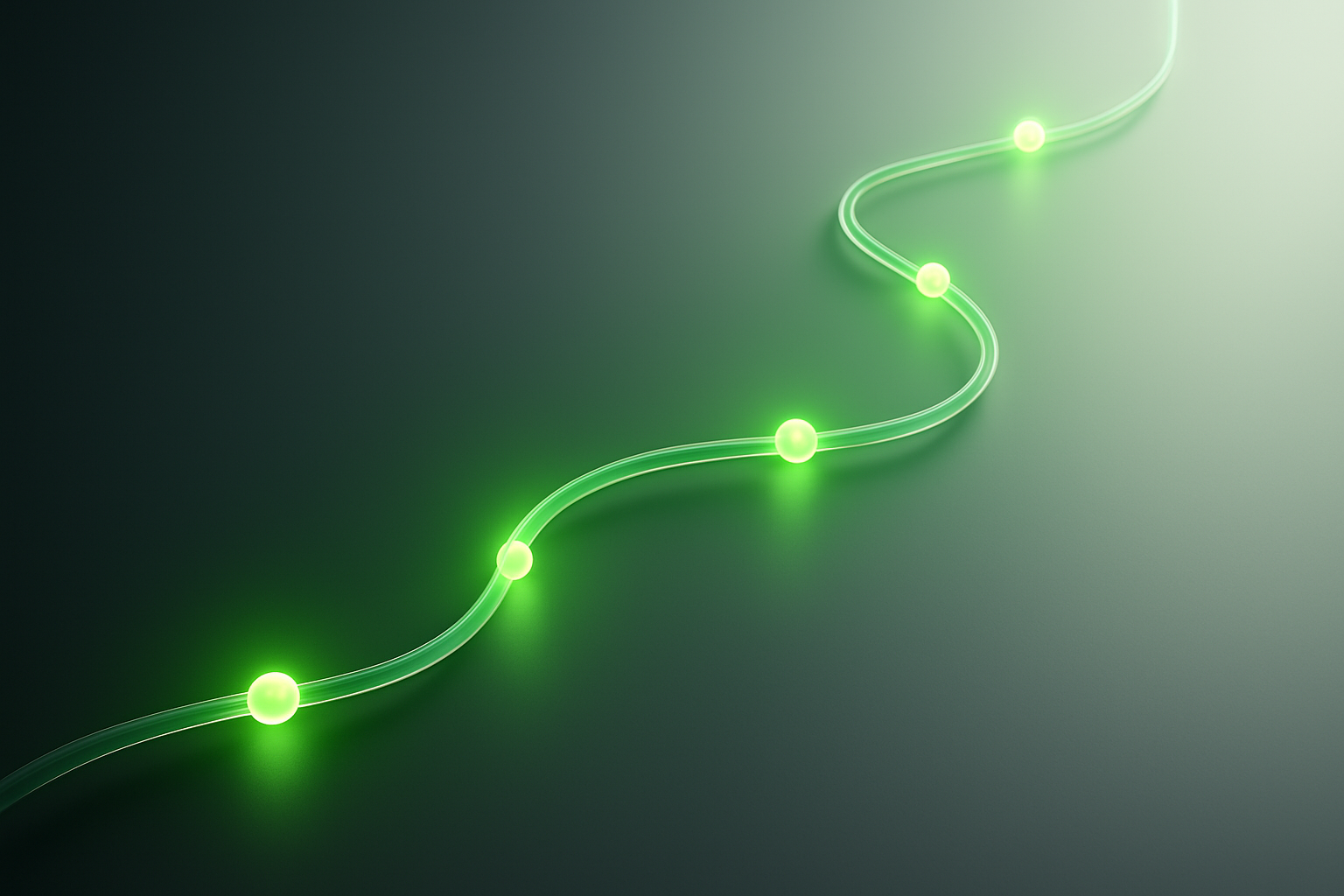
Routing software may look like another tool on the surface, but for field teams it’s the system that quietly holds everything together. It connects schedules, job details, technician availability, and routing logic into one workflow, so the day doesn’t fall apart every time something shifts. When the routing engine and the operational tools speak the same language, both dispatchers and technicians spend less time reacting and more time actually doing the work.
At its simplest, field service routing software decides who should go where — and when — without relying on someone to manually juggle the schedule. It assigns jobs based on availability, skills, distance, and customer preferences, then builds a route that makes sense in the real world. When something changes, the system updates the plan instead of forcing dispatch to pause everything and rebuild the entire day. From the technician’s side, this feels like clarity. They open the mobile app and immediately see their order of jobs, travel times, and any special instructions. No need to call the office every hour just to confirm what’s next. Strong field service routing turns a messy day into one steady sequence of tasks.
Routing works best when it isn’t doing its job alone. Most field teams already jump between a dispatch board, a parts list, and some kind of CRM, so having all three talk to the routing engine makes the workday feel a lot less scattered. When field service routing pulls data from these systems, assignments suddenly start making more sense — the right technician, the right part, the right time window.
It also cuts down on the silly mistakes that drive people crazy. A job that needs a specific component doesn’t get sent to someone whose van is empty. A returning customer isn’t handed off to a technician who’s never been there before unless there’s a good reason. And because everything updates in one place, dispatch doesn’t have to ask the same questions twice or chase missing information that was sitting in another tab all along. For technicians, these integrations feel subtle but helpful. The app shows the job history, notes from the last visit, and anything important pulled from the CRM — all without them digging for it. Over the course of a busy day, that kind of clarity takes a surprising amount of pressure off the team.
Most field service apps handle routing quietly in the background, but the logic underneath is more involved than it looks. The system scans the entire job list, checks technician availability, matches the right skills to the right tasks, and then builds a sequence that avoids unnecessary driving. When conditions change — a job takes longer than expected or traffic slows — the app updates the plan on the fly. This kind of route schedule optimization keeps the day from drifting off track and saves dispatchers from having to rebuild the entire afternoon manually.
The better apps also factor in real-world constraints: customer time windows, job priority, distance between stops, and even patterns from past visits. That mix of data is what turns basic routing into true route and schedule optimization, where the sequence isn’t just “shortest path,” but the version that gives technicians a realistic, steady workflow. When done well, the schedule feels more predictable, jobs finish closer to their planned times, and teams spend far less energy fighting the calendar.

Most field teams don’t need anything complicated — they just want the day to run without constant rearranging. Planado’s routing keeps things steady by showing who should go where and when, using real travel time, job priorities, and technician availability. The app doesn’t just list stops in a vacuum; it gives dispatchers enough clarity to make quick adjustments when the day shifts. Instead of guessing or flipping between tools, they can reshuffle assignments in seconds without throwing the whole route off balance. For dispatchers, that alone removes much of the usual panic around delays, because they can fix issues before they snowball.
On the technician’s side, the experience feels lighter. They open the app and see an order of jobs that makes sense, not a list thrown together on the fly. Real-time updates — En Route, Started, Finished — help the system keep everything in sync. And because routing is tied to templates, time windows, and job details, the plan feels much closer to the actual workday instead of an idealized version of it. Over time, that predictability becomes one of the biggest boosts to team performance.
If you’re trying to cut down on travel time or the constant reshuffling of afternoon appointments, take a moment to review how your routes are built today. Look for long gaps, unnecessary trips, or jobs that keep getting pushed to the end of the day — these are usually the first signs that smarter route and schedule optimization could save you hours each week.
Strong routing doesn’t look impressive at first glance, but its impact is hard to miss once you compare a manually built schedule to one shaped by thoughtful route planning and optimization. The difference shows up in travel time, technician stress levels, and how often customers receive visits within the promised window. When routes stop drifting and the day feels more predictable, teams can focus on the actual work instead of spending half their time trying to catch up.
For most companies, the shift starts with small improvements — cleaner job sequences, fewer unnecessary trips, and a system that reacts when the day takes an unexpected turn. Over time, these small steps add up to better service reliability and smoother operations. If you’re looking for a practical way to tighten your schedule without adding more work to the team, explore how Planado helps automate routing and keep the day on track from the first job to the last.
What are the main benefits of route planning and optimization for businesses? Route planning and optimization helps companies cut travel time, reduce fuel costs, and keep schedules from drifting throughout the day. It also gives dispatchers a clearer picture of technician availability, which leads to fewer last-minute reshuffles. If these issues sound familiar, reviewing your current routing process is a good first step.
How does real time route optimization improve technician productivity? Real time route optimization updates schedules the moment something changes — traffic, delays, new jobs — so technicians avoid unnecessary detours. This keeps their day moving in a rhythm that feels natural instead of rushed. Teams that struggle with constant reassignments usually see improvements quickly once routes update automatically.
What should you look for in a route optimization solution? A strong route optimization solution should adapt to changing conditions, factor in technician skills, and integrate with the rest of your field tools. Systems that only calculate the “shortest path” often fall short in real field work. Start by choosing a tool that reflects how your team actually operates day to day.
How does field service routing software integrate with scheduling tools? Field service routing software works best when it syncs technician availability, job details, and customer time windows with the scheduling board. When all this data moves together, dispatch spends less time patching gaps in the calendar. If your systems still operate separately, integration can remove a lot of hidden friction.
How can automation help with field service routing? Automation handles the repetitive routing tasks that normally eat up a dispatcher’s day — recalculating routes, adjusting visit order, and keeping timing realistic. It also ensures that route and schedule optimization happens continuously instead of only in the morning. For teams aiming to scale, automation is often what keeps operations steady.
